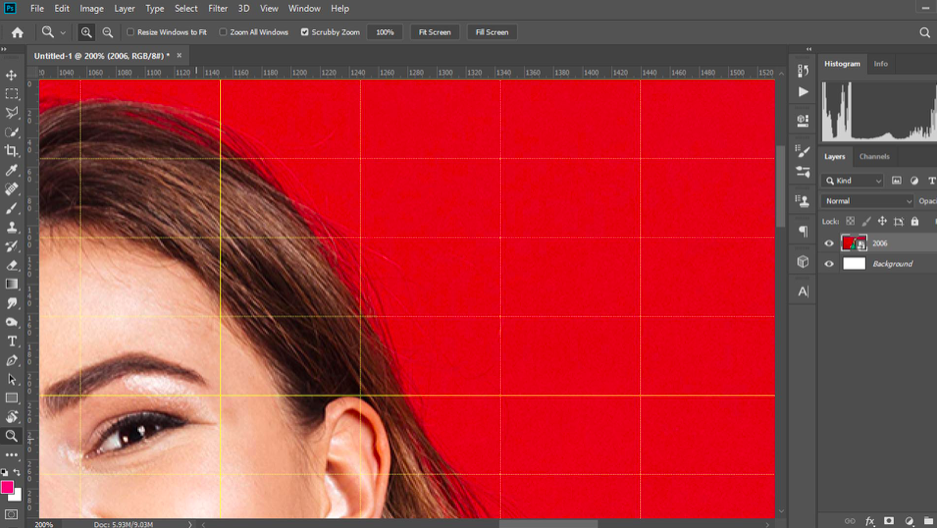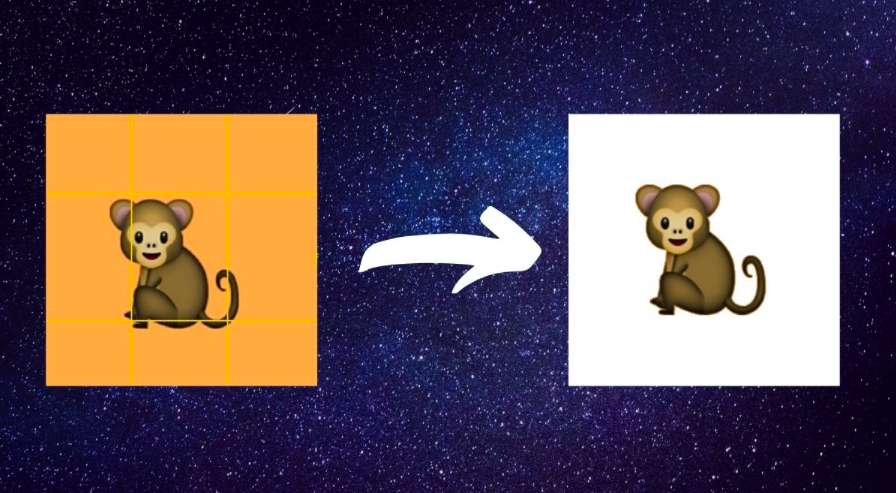Times are gone where pictures were in the black and white phase. Then comes the stage where professional photographers were one of the options. But, from the early 2000s, everyone has one camera in hand to take pictures anytime and anywhere. But was it enough? Well! Not indeed. 2020 is an era of free photoshop alternative apps that you can use to improve the pictures saved in your Gallery.
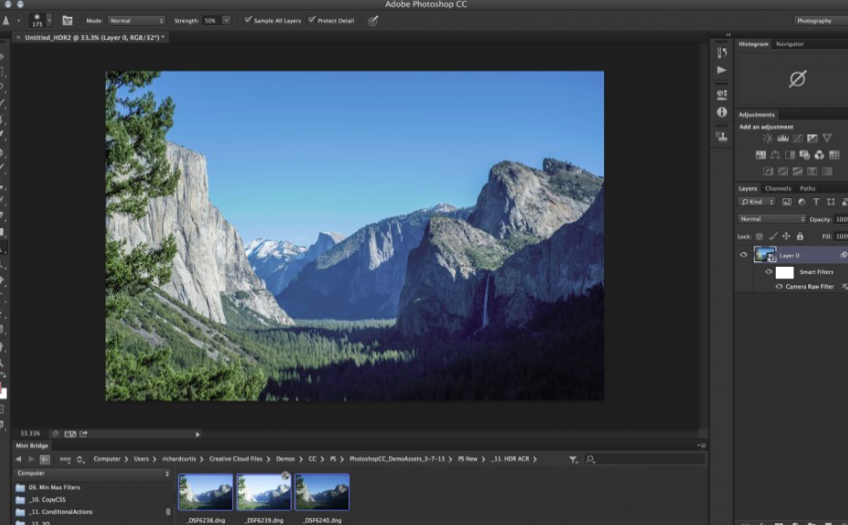
To begin with, a free photoshop alternative comes with enough photo editing tools. They decorate your Instagram feed like never before. From giving your regular picture, a modeling look. Furthermore, tracing your daily life activities into images. It is worth blogging! Best Free photoshop online apps are the perfect solution. But, which photoshop alternative is best for you? You will find out in this reading:
First, if you are a photoshop professional for graphics, you may prefer Adobe’s Photoshop Software in the first place. But, as a beginner in photo editing, your priority will be using a free photoshop alternative. Thus, today, we present, top 9 best free photoshop applications to edit photos for your social media feeds. Let’s get started:
Table of Contents
Procreate- Best Free Photoshop Alternative for iPad
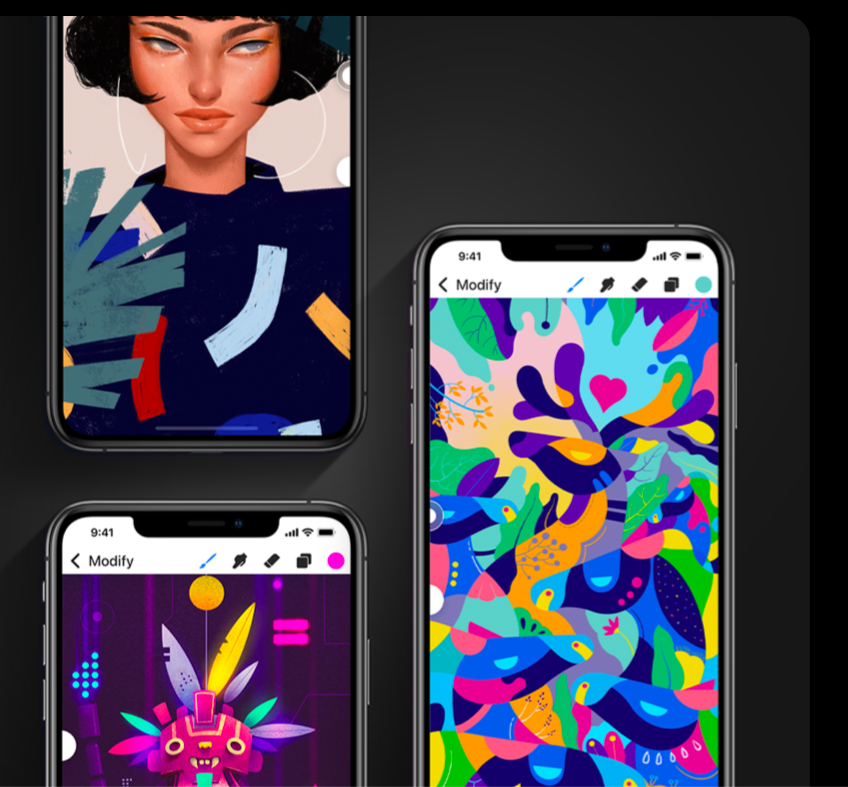
Procreate Photoshop application made for Artists is one of the top-leading software among iPad users. Apart from this, procreate’slatest version is now available for iPhones. To begin with, this software is not entirely free as the user has to pay a one-time purchasing fee. But it’s worth it. On the lines of cheap photoshop apps, procreate falls first on the line. Moreover, the following key features of Procreate will impress you to no end:
- Visual Drawing guide keeps improving your editing skills
- You can also dd text, stickers, clipart, and much more to your pictures
- Quick shape tool allows you to create graphics swiftly on your iPad
- Furthermore, Complemented with the latest painting engine, give your photos a touch of rich-colors
- Share your exclusively edited images directly to your Instagram feed. Further, become a photoshop pro in no time.
Site link: https://procreate.art/ipad
Pricing: $9.99/one-time buy, download now on the App Store.
LUMINAR
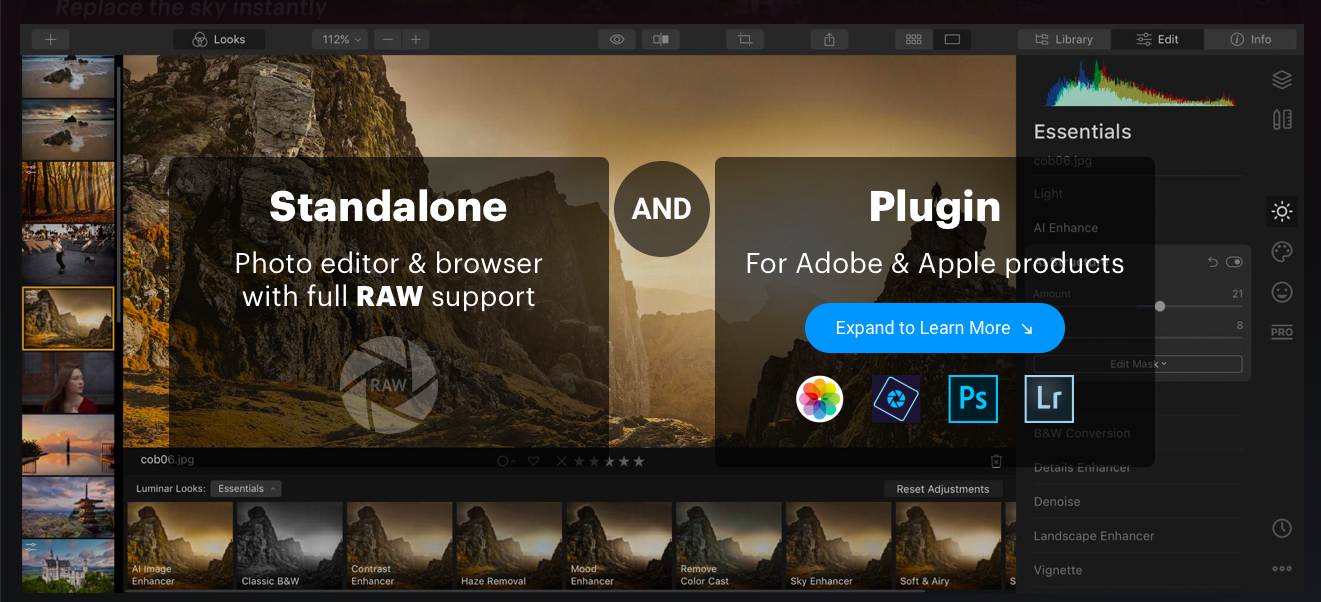
Whether you are using Windows 10 PC or Macbook Air/Pro, Luminar by Skylum should be your first doubtless selection. For photoshop students as well, Luminar ranks first for continuous learning by sitting at home. From complete sky replacement tools and portrait enhancers, this software is quite fun. Take a look at the following key features of Luminar:
- Add the number of usual real-life content to your pictures
- Change filters to bring out the best colors and details by using AI Structure
- You can also use the “Erase” tool to clear out unwanted objects in your picture
- Landscape enhancer to fit your travel blogger Instagram feed.
- Furthermore, Luminosity and Color Denoise for a smooth visual image
- At last, 7-days free trial is available now.
Site link: https://skylum.com/luminar
Pricing: $89 for New users
Microsoft Windows 10 Photos
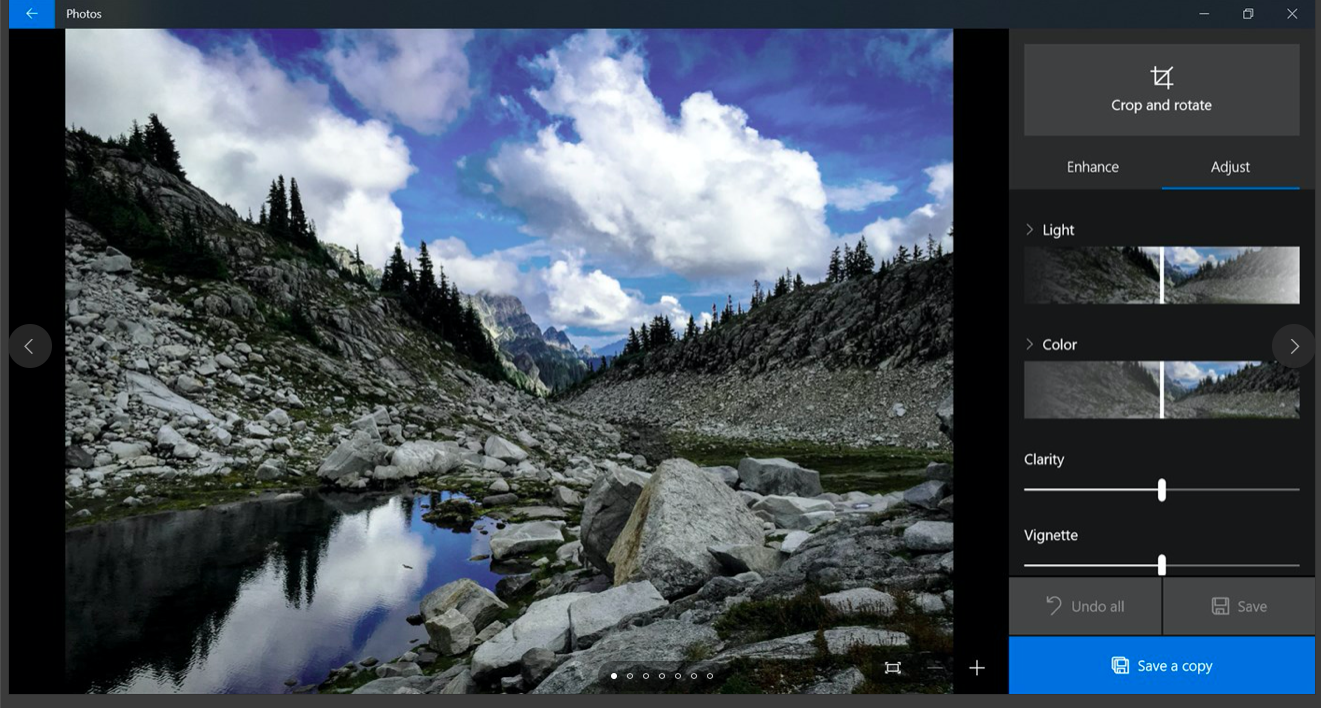
For Windows PC(s), nothing is better than Microsoft Windows 10 Photos (on Google Play Store). It is a photoshop hub that allows you to edit photos that are already available in your Gallery. Now, you can give more details to your photos/videos with Microsoft photos. It is a free photoshop alternative 2020 online for 100% fresh performance. You can navigate through the best editing tools to put the perfection into images.
Key features of Microsoft Windows 10 Photos Software:
- Crop Photo and rotational tools
- Colour management and lightening tools are also available
- Moreover, Add filters and color effects to photos and videos
- Share new photos and videos directly on Instagram, Facebook, and Youtube
- Now get rid of red eyes in your best images to make them worthy of a frame
- Create a slideshow of pictures for video format
- Now also available on Xbox One, Hololens, and PCs
Site link: https://www.microsoft.com/en-us/p/microsoft-photos/
Pricing: Free
Photo POS Pro Photo Editor

Over 1 million users already use photo POS Pro Photo Editor for downloading over 10 million photos. Now upgraded with premium features, photopos.com/ allows you to change your image’s background. You can do so by choosing in-built free landscape templates. Furthermore, erase unwanted objects from your pictures to make it stunning and professional. Check out the key features of this software:
- Improve poor quality photos by denoising them
- Add designer frames and collages to give your photos a vintage appearance
- Exclusive photo effects and filters to create crystal clear view
- Fix red-eye blemish
- Now look taller and skinnier with a single click
- Available for all Windows operating system
Site link: https://www.photopos.com/PPP3_BS/Photo-Pos-Pro-Free-Photo-Editor.aspx
Pricing: Free
Note: You can also run Photo POS Pro Editor on Mac and Android using Windows and Android Emulators.
LightZone
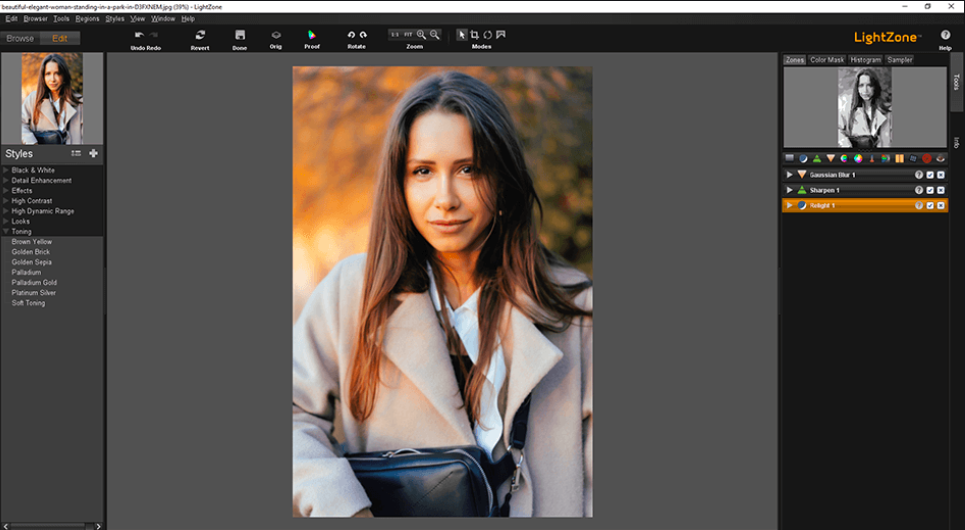
LightZone is one of the top 10 rankings free photoshop alternative. It offers a complete digital photo editing experience with its ability to transform images. To the reader’s surprise, Lightzone’s latest version is now available for many operating systems. It includes Windows, Linux, and macOS. One of the unique features of the LightZone is- you can style your whole Gallery in a single click. Check out some other features:
- Save images in RAW and JPEG formats
- Now you can save the edited photo in your Gallery without losing the original version of the image
- View the history of editing per image and reverse effects if required
- Give your pictures a professional appearance with easy denoising tools and more.
Site link: https://en.wikipedia.org/wiki/LightZone
Pricing: Free
Pixlr X
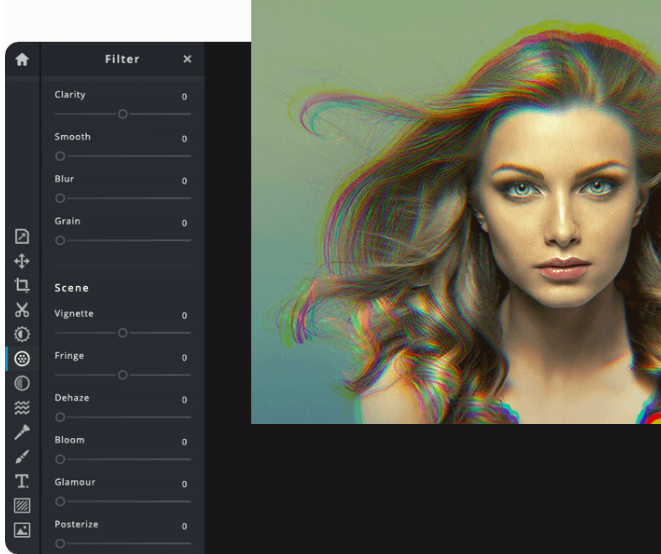
Are you trying to excel on the lines of essential photo editing tools? Pixlr X is one good software to start with. It has a smooth user interface with easy-to-apply editing tools when it comes to transforming regular images into advanced designer photos. Likewise, the DSLR camera, Pixlr X, comes with outstanding picture quality enhancement. Furthermore, you can also undo and redo actions to see what works for you better! Check out the top features of Pixlr X that make it stand out:
- Change background to landscape views, customized views, or transparent appearance.
- Add color effects, filters, text, and draw paintings for visual communication while promoting your brand
- Give a vintage look to your picture and add it to your social media feed for attracting fans
- Blur out or erase unwanted articles from the images in a single click
- Change saturation and vibrant level to smooth the image’s surface and give it an unmistakable look
- Available to download for Windows, macOS, Linux, and Android Smartphones
Site link: https://pixlr.com
Pricing: Free, Premium version available for $4.99 only, and $14.99 for Photoshop professionals with advanced features.
SeaShore Editor- Free Photoshop Alternative for Mac
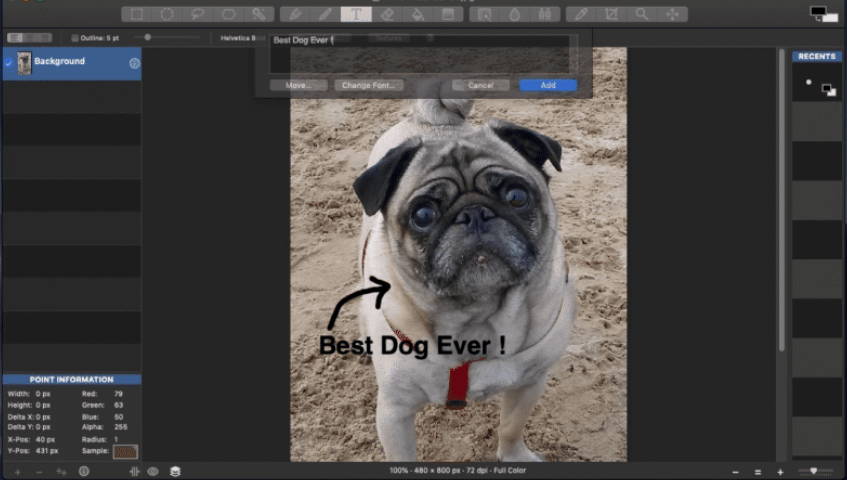
With the Seashore editor, you can trust your creativity by using its high-end photo editing features. Not only this but seashore photoshop software 2020 also helps to enhance your necessary photo editing skills. You can do so by practically applying soft yet significant tools on photos. You can also take an interest in Seashore’s user interface, which is quite like GIMP. The following are the critical features of Seashore editor:
- Add gradients, anti-aliasing, and texture for mind-blowing results
- Multiple layers are available to add to give it a digital appearance
- It also has an alpha channel feature to set the transparency level of different colors in your images.
- Available to download for macOS.
- Set up image file format for swift sharing actions
Site link: https://www.macupdate.com/app/mac/15662/seashore
Pricing: Free
Krita- Free Photoshop Alternative for Comic books photo editing
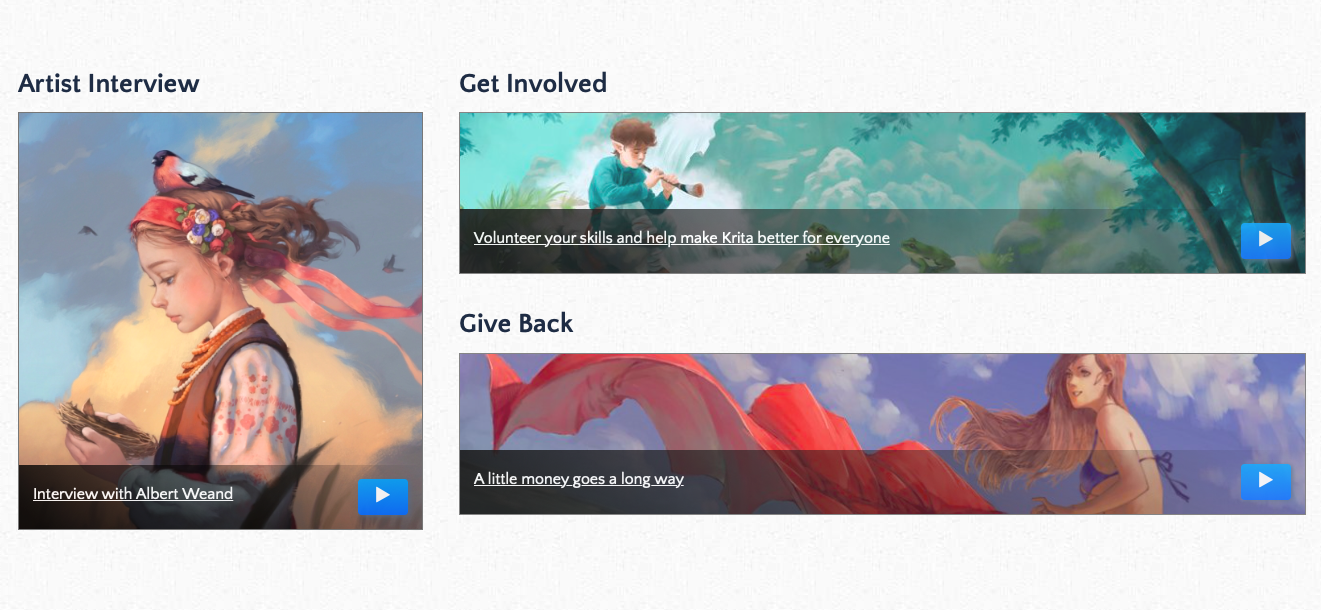
To begin with, Krita is not merely a photo editor, but it is quite a professional art and editing tool that allows an artist to modify his work in several ways. From conceptual art, texture, matte painting, and comics, and illustrations, Krita is a cost-effective solution for all. Check out the critical features of Krita, one of the leading free photoshop alternative among beginners:
- Available for Windows, Linux, and iOS supportive devices.
- Customizable layouts to match your every need
- 30 docks and more to improve your performance level
- Brushes, stabilizers, vector and text, and brush engines for additional designing on your photograph.
- Furthermore, Resource manager allows you to try and buy other photoshop tools to match your need
- A complete drawing assistant package is available
Site link: https://krita.org/
Pricing: Free
GIMP
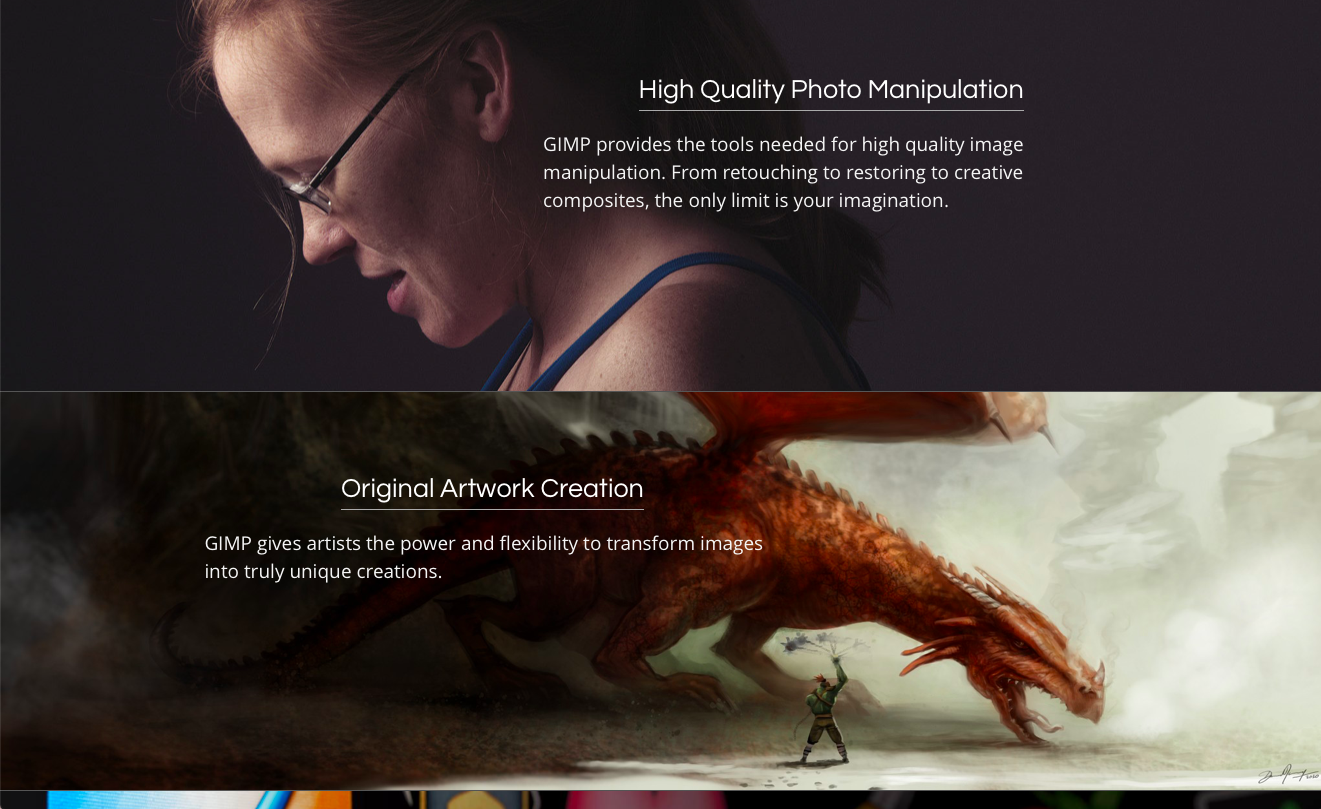
One of the significant mentions in our today’s list is GIMP. It is complemented with tools that you additionally find only in Adobe Photoshop. To the reader’s surprise, GIMP gives you enough set of artistic skills that you can easily modify your photo editing skills on high-end software like Adobe. Moreover, the following features of GIMP serve your photos with classic appearance as you demand:
- Available to download for all operating systems, including Windows, Linux, macOS, iOS, Android, and ChromeOS.
- It offers high-quality photo manipulation
- Now, you can also create graphics at GIMP
- Photo enhancement tools to give your images a clear appearance such as Barrel Distortion
- At last, Over 14 file formats are available to use.
Site link: https://www.gimp.org/
Pricing: Free
Epilogue
So, we hope that the above listing will help you to recreate your photos uniquely. With software like GIMP and others, you can transform your image into a vector-based image and then give it a graphic-y appearance. Sounds impressive, right? Now, it is time to do it in real life. Hence, pick out the best free photoshop alternative and start downloading!