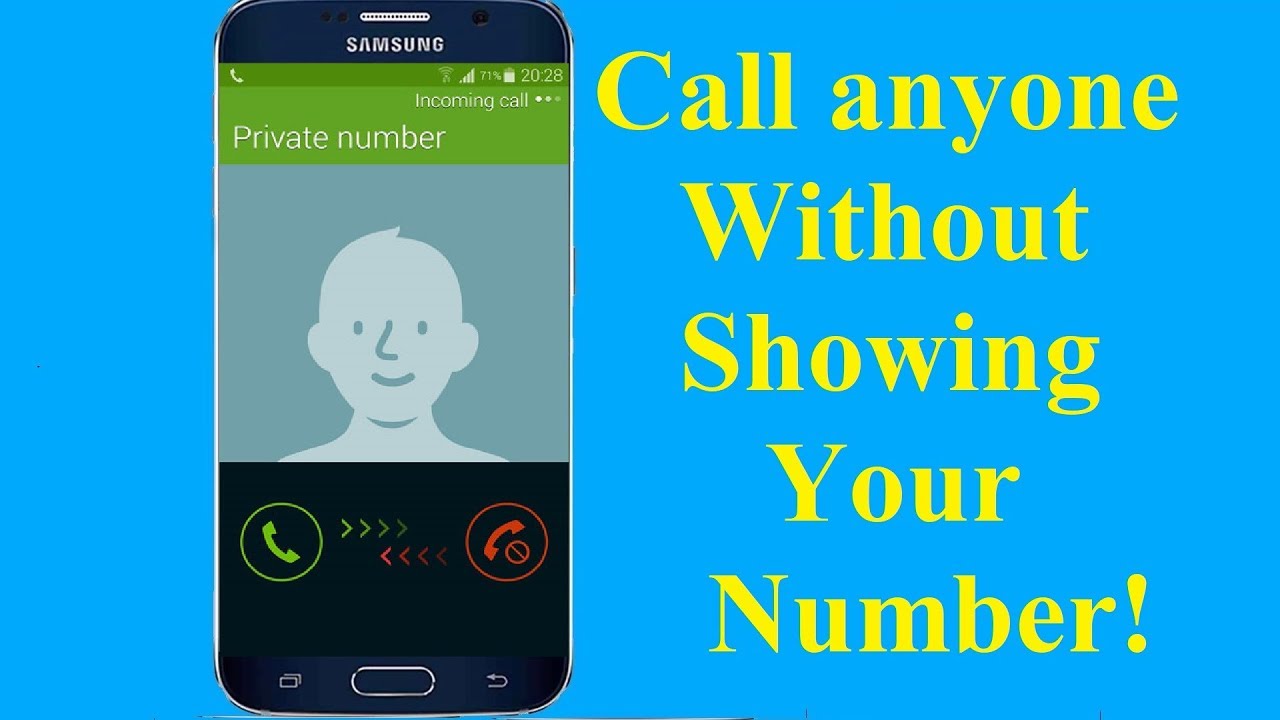Do you ever think about How to Call Private?
If you are concern about your privacy, then you should know about How to Call Private. You will realize the benefits of private call at the time when a scammer will target you.
There are many ways your mobile number can be leaked online and can be handover to any scammer.
Getting targeted by a scammer can ruin your days. That’s why you should know how you can make private calls to protect your number before getting leaked.
There are plenty of other reasons to make a private call. The confidential call can be used in both business and personal matters.
Table of Contents
Reasons to call private.
- To protect your privacy in the business matter :
In business, you have to sometimes call so many people about works related. If you use your number to do this, you will get so many incoming calls even after you would have done your job.
And that can make you feel frustrated. To avoid this, you can use a private call, so no one can call you back, and you can call them whenever you need to call.
- To fool your friends :
You are pretending like an unknown-person who knows everything about him, and acting like you are threatening him could make him feel nervous for a few moments.
- To express your thought :
You might also feel sometimes that you want to make a private call, In case to express your more profound thoughts with the person you love without letting them know who you are for any reason.
- To reach someone who is ignoring you :
To contact a person who didn’t give your money back and doesn’t want to pick up your call.
In the past, it was hard to make a private call because of the limited function of a cell phone.
But now cell phones have become upgraded and have a lot of features that made this work is so more comfortable. Also, you can call private in a land phone too by using blocking code.
So today, we will step by step guide on how to call private in this post.
How to Call Private
There are a couple of ways on How to Call Private and you can use any of them. We will try to share every possible way in detail. So read the full article and pick up the method that works for you.
Here are the contents :
- Using a Blocking Code Before Calling
- Finding Out Your Own Blocking Code
- Ask Your Carrier to Make Your Number Private
- Call Private By Using Your Phone’s Settings (iOS)
- Call Private By Using Your Phone’s Settings (Android)
- Using Google Voice For Private Call
- Use a Burner App
Using a Blocking Code Before Calling
Blocking code is used for hiding phone numbers from one person while calling them. This way is widespread for everyone.
You have to just add some extra numbers with the rest of the phone numbers of the person you want to call, and it will mask your caller ID.
*67 is a code that can hide your number on the receiver side. It is the standard code for every smartphone and land phone in North America including the United States (except AT&T, which works with #31#).
And if you are a Vodafone subscriber, you can use this code in Canada’s landline and in New Zealand too.
#31# supports Canada’s mobile Phone, most European and South American phones, and also for any Australian phones.
In Asia, 133 for Hong Kong phones and 184 for Japan.
Actually, it depends on the region you are living in. Though, so many countries don’t allow these any of the codes.
To do this method :
- Open your Phone App.
- Now dial the Block Code (pick the code according to your region).
- Now dial the rest of the phone numbers you want to call.
- Tap the “Call” icon.
Well, if those codes don’t work for you, then you may have to find out your blocking code that allows your network provider.
Finding Out Your Own Blocking Code
Your country can use its blocking code. So you have to find that code if you want to Private Call by using blocking codes.
Here is the method on how to find out own blocking codes.
- Open a search engine in your device.
- Now search for “caller ID blocking code” (mention your device’s information, country, and carrier information)
[ example: if you are living in the United States and using an iPhone, then search by “caller ID blocker code for iPhone in United States region”. If you are using landline, then mention “landline” in the phrase ]
- Visit your carrier’s website if you don’t find any information. They might share their codes on their website, so check the website correctly.
If you still can’t find your code, then you can call your carrier helpline and ask for the code.
Ask Your Carrier to Make Your Number Private
Your carrier can help to find out the blocking code for your device, or you can ask them to make your number private permanently.
Follow these steps to call your carrier for making your mobile number private :
- Open the Phone app on your Phone.
- Now dial 611 and press the call icon. By calling this number, you can reach the customer service for your device. Most of the mobile phone service providers use this number. If it’s not, then find the helpline number from your mobile service provider’s website.
- Now you have to follow the instructions to talk with a customer service representative. The instructions can be different for one mobile service provider to another.
- Now ask the customer service representative to make your mobile number private. Most of the mobile service providers offer this option. They have choices to make your mobile number private permanently.
Though some mobile service providers can ask for fees to make your mobile number private, again some mobile service providers make it for free.
If you want to allow your caller ID information to appear to a specific person, you can dial *82 before resting of the number of the person you want to call when you make your number private for permanently.
Call Private By Using Your Phone’s Settings (iOS)
You can make Private Call by default if you are an iPhone user. Just you have to change your Phone’s settings, and then every time you call someone, your number will be shown as a private number to them.
Follow these steps to change your iPhone’ settings :
- Open your iPhone’s Setting.
- Now scroll down and tap “Phone“. You will find this option around the Messages and FaceTime apps.
- After that, tap on “Show My Caller ID” option.
- Now turn off “Show My Caller ID”. It will switch left after turning off.
But, if you are using Verizon iPhone, then you might not find this option in your device. Thus you can’t use this method.
Call Private By Using Your Phone’s Settings (Android)
If you are in desperate search on How to Call Private, use a Android phone, then it’s a good news for you. Private calling can also be done in an Android device by changing the Phone’s settings.
Okay, without talking further, let’s see the steps.
- Open your Phone app on your Android.
- Now tap the three dots from the top right corner of your Phone. You will see their settings menu.
- Now tap “Settings” from the drop-down menu.
- Then tap “Calls” and after that, tap “Additional Settings“. Here you will find the Caller ID menu.
- Then tap “Caller ID” to load caller ID settings.
- And now, select “Hide Number”. It will load for few seconds and take back on the Caller ID menu. Then you are done, next time every person you call will see your number as Private Number or Blocked.
But, if you don’t find the “Additional Settings” option in your Android device, then maybe your carrier doesn’t support caller ID blocking.
Well, there are also a few ways to make a private call. So keep reading.
Using Google Voice for Private Call
Google Voice is a free app that allows you to make a private call by hiding your number. It uses a secondary number instead of your standard mobile number.
You have to download Google Voice from the App Store or Google Play Store in your device before using it.
For the first time when you will attempt to call by Google Voice, you will be asked to search a number and select it to use as a secondary number.
Follow these steps to use Google Voice :
- Download and open the Google Voice app.
- Tap the three horizontal lines from the left corner of your Phone. This icon is for the settings menu.
- Then tap Settings from the menu.
- Now tap on the toggle switch which is on the right side of the “Anonymous caller ID” option. If the switch is to the right, that means Anonymous caller ID is turned on.
Now you can use Google Voice to make a private call and keep your number secret by using a different number.
Google Voice numbers are not publicly listed. But if you post your Google Voice number in any online portal or share with other peoples, it can be traced back to you.
If you don’t want to this happen, then you should be careful to not share this number to anyone and turn on the Anonymous caller ID.
Use a Burner App
A Burner app can give you an excellent assist to make your private call by hiding your number with another number. The benefit of using a Burner app is you don’t have to muck around with blocking code or your phone settings.
Also, these apps use internet data to make calls, which is also helpful to save your money. Though, to use a good Burner app, you might have to pay a little amount of money.
So, these are all the methods we found about How to Call Private. You can use any of these methods to make your work done.
Frequently Asked Questions :
Does *67 still work?
Yeah. In both your smartphones and landline it works. You just have to dial *67 followed by the rest of the numbers you want to call. Then the person will only see a message like “Blocked” or “Private Number” on their screen.
But remember, it will not work for any emergency numbers like 911 or any toll-free numbers.
What does *82 means on a cell phone?
This is a vertical service code that enables calling line identification. You can use this code to reveal the identity of the private number which is blocked by *67.
If you are a receiver, then you have to dial *82 after receiving the call. And if you are the caller, then you have to dial *82 and the rest of the numbers before calling.
How do I unmask a private number?
This is very simple. If the private number is blocked by *67, then dialling *82 after receiving the call can reveal the identity. Or if the secret number is blocked by #31#, then dialling #30# after receiving the call will show the caller identity.
Aside from this code, there is so many application that can unmask the private number for you.
Conclusion
So you have done reading all the methods, and now you know How to Call Private. You can now make a private to others by your phones and landlines to protect yourself from the scammer and unknown callers.
Your privacy will be improved now if you follow those. Also, you can now fool your friends by following the methods we explained.
Hope you find out this article is useful. If you like this article, then share it with your friends and others and don’t forget to make