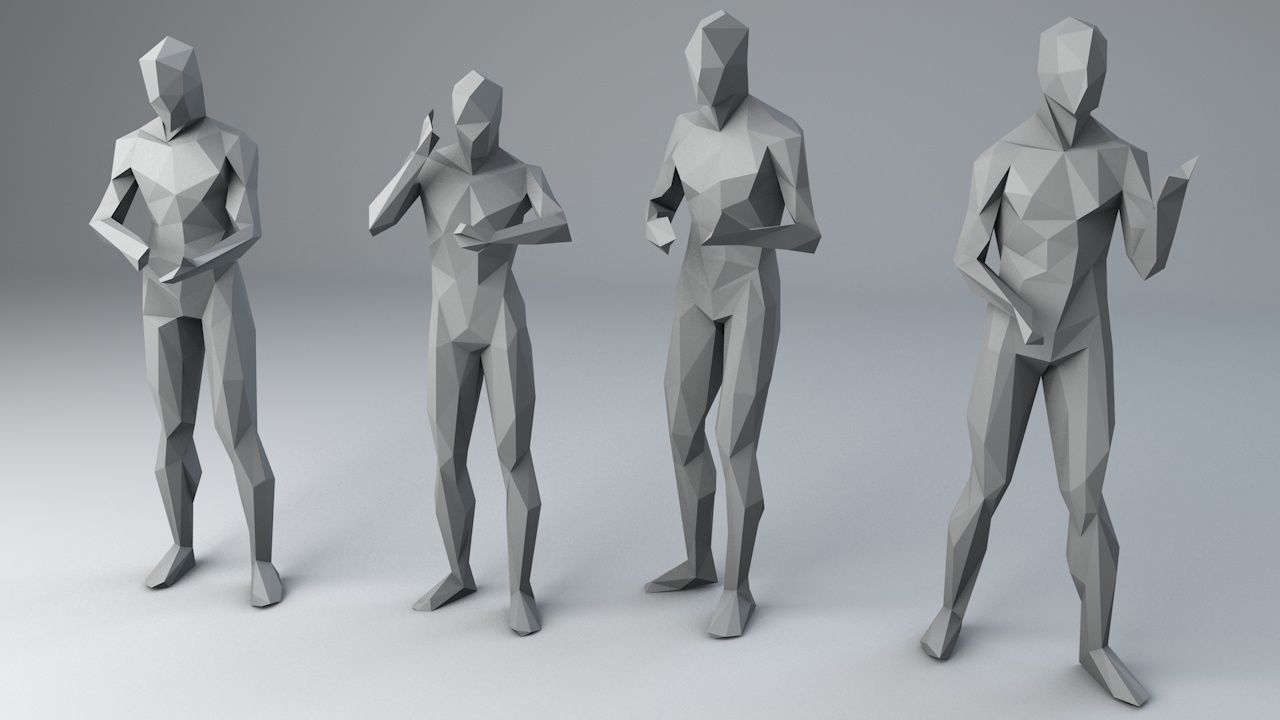In recent times, 3D modeling and printing have taken off in a massive way. You can create fantastic objects using top graphic design software and the best printers. However, you need an artistic mind and skills to produce superior 3D artifacts. Are you a starter? Well, it is easier to learn the technical aspects of free 3D model software if you choose one of the top-grade, graphic tools for beginners. Read more on how does 3D Printing work.
Table of Contents
SketchUp: free 3D model software with a robust toolset
SketchUp is available in different versions. It offers powerful tools with a cool set of features. You can create and share diverse 3D ideas in an intuitive fashion. The multi-purpose solution is useful for engineers, architects, designers, and builders. The versatile product has in-built templates for convenience. It is a perfect combination of optimal utility and efficient functionality.
Clara.io: free 3D model software with powerful features
The web-based product guarantees and delivers exquisite graphics. You can model and render fantastic 3D objects. It also has a full set of features to enable animation and texturing. You can also design and share complex 3D models.
And the renderings are not only attractive but also photo-realistic. But first, you have to master the geometric elements or components. But learning how to use the faces, edges, and interfaces is not difficult either. It is one of the best and top-rated software for beginners and designers.
TinkerCAD: free 3D model software to create exquisite models
This online software is free, simple, and easy to learn. You can run it in the browser and design solid geometrical objects. This beginner-friendly tool facilitates convenient block-building. Even first-time users can work with basic shapes. Moreover, it offers a rich library with exquisite shapes. This Autodesk product also interacts directly with 3rd party printing services.
Vectary: easiest online free 3D model software
It is a user-friendly cloud solution for beginners and graphic designers. You can design, share, and customize the most exquisite 3D models. Vectary combines modeling techniques like standard mesh and subdivision. It offers a complete toolset including parametric plug-ins. You can save the models on the cloud and access them using a web browser.
Morphi: powerful and simple app for tablets
Morphi is an easy to learn modeling app that ensures high-quality 3D designs. It is very helpful to perform a variety of designs, irrespective of your expertise. The software facilitates sketching, creation, prototyping, and visualization. You can use the 3D designs freely to teach, animate, and print. The software offers a rich library of functional and decorative models. Morphi Edu is ideal for students and beginners.
Meshmixer: cutting edge suite to design clean objects
Meshmixer is another Autodesk product for designing excellent prototypes. It relies on dynamic, high-resolution triangle meshes. It is atypical software that does not allow model creation from scratch. You can however use pre-existing models to animate, fill holes, and zipper. You can also do auto repair, hollowing, and 3D surface stamping.
FreeCAD: a powerful, general-purpose tool
The parametric 3D modeler relies on the finite element method or FEM. This solution is ideal for beginners who design electrical, architectural, and mechanical objects. It also has a 2D component and ensures 3D to 2D conversion of drawings. Starters who have an interest in CAD and drafting should choose this tool. It is not very complicated and there are tutorials and documentation to help the novices.
3D Slash: the perfect tool for beginners
The Minecraft-inspired software offers an original user experience. It helps you cut, delete, and use little blocks much like stone cutters. You can creatively shape accurate 3D models of real objects. The tool also transforms pictures into 3d. You can easily upload and trace a 2D logo for printing.
Leopoly: a convenient, student-friendly free 3D model software
Leopoly is a cloud-based, new generation CAD tool that is simple to use. You can use it to train students in 3D modeling. It has a rich set of library objects for customization. Alter their color and text using the simple interface. You can also choose a pre-existing model from a gallery of files. Brand developer and VR designers also benefit from its various features.
BlocksCAD: an introductory environment with friendly interfaces
Starters and students will love this cloud-based tool. BlocksCAD inspires users to learn math and coding. They can also improve their computational thinking. Besides, the free 3D model software is ideal for visualization and design. You can use a colored block to create and transform various objects. It is also compatible with the professional OpenSCAD software.
Wings 3D: the ideal tool for animations and games
It is a convenient modeler that relies on the advanced subdivision. This user-friendly software facilitates surface modeling and texture mapping. Wings 3D is free 3D model software that is the preferred choice for hobby gaming projects. It has all the basic tools to scale, weld, cut, extrude, rotate, and bridge. It also has advanced functions to intersect, bend, shear, and sweep. But for detailed modeling, you have to learn how to use tweaking and sculpting features.
ZBrushCoreMini: simplified application for 3D clay artists
ZBrushCoreMini introduces you to digital sculpting. It has streamlined interfaces to help artists of any age. You can take spheres or stone blocks and start chipping away. It has various brushes to add or delete material. It is possible to covert 2D website image into full 3D using the iMage3D format. You can also export the model for printing finely-sculpted, real-world objects.
Sculptris: digital software for sculpting organic clay
This impressive 3D modeling software requires no technical knowledge. It is a lightweight app that provides a ball of clay and a toolkit. You can model the clay into exquisite shapes and designs using a digital hand. But first, learn how to operate the mouse buttons and rotate the clay ball. After that, you can practice and become a creative artist. It is an ideal product for those who want to let their imagination fly. You will also get a good feel of 3D sculpting without taking the help of anyone else.