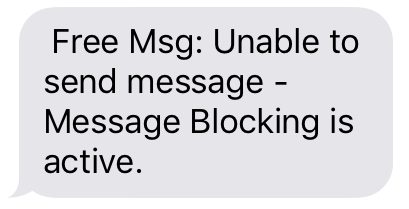We have Whatsapp these days, so most people use it over regular messaging services. However, some people like to use regular messaging over other modern services. But, sometimes, you are unable to send messages and get errors like message blocking is active on your phone. Now, what to do? Luckily, we are here with solutions to solve this error. Before solutions, let me tell you what this error means.
Table of Contents
What is message blocking is active mean?
If you got this error, dont worry; you aren’t alone. Many people have gotten similar errors, but what does this error mean?
If you get Message Blocking is active error on your device, the reason for that is the receiver of the message is in your block list. If the receiver cannot receive the message, you must ensure that the contact number is correct.
11 Methods to solve error message blocking is active:
1. Remove the Reciever’s Number From Block List
This method will work perfectly, and you can solve the error. There is a different method to open the block list and remove a contact from the block list on android and Iphone.
For Android:
First, open the dialer app on your android phone. Find the settings menu by clicking on the three dots in the right corner. Open the settings menu and click on general. In general, click on the blocked number and check whether the receiver’s number is in your block list or not. If it is in the block list, remove it from the list. By doing this, you will no longer receive the Message Blocking is active error.
For Iphone:
First, find the settings app and open it. From all the options, choose the phone option and open it. Click on blocked contacts and find the receiver’s number in that list. It will probably be in the list, thats why you got the error. Please remove it from the block list; you will no longer receive the error.
2. Allow Premium Access SMS:
This feature is built into Samsung devices and some other androids. It doesn’t cause problem most time, but sometimes it generates an error. It is good to allow Premium SMS to be on the safer side.
Here is the tutorial to enable premium SMS access:
Open Settings, and in all options, Click on the Application option. Click on three dots and click on Special Acess. In Special Acess, Choose “Use the Premium Text Message Services”. Now click on the message app and select Ask in the three options. Now, check whether the error is solved or not.
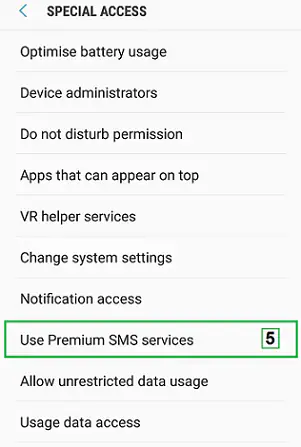
3. Check the Recipient Number
If your phone is receiving the error, it could be because of the wrong number. Sometimes you type the wrong number or enter a different country code. So, when the error occurs, re-check the recipient number.
4. Aeroplane Mode
Sometimes this mode can do what others can’t do. Just turn on the Aeroplane mode for 30 seconds, and after 30 seconds, turn it off. It will reset your network and could also solve the error.
5. Check your Mobile Plan:
Message Blocking is active error that could also happen if you have forgotten to renew your plan or exhausted all your messaging quota. So, buy a new plan and see if the error gets solved.
6. Re-install your Sim:
Surprisingly, It is the simplest solution, and it could work. So, open your phone, take out your sim card, and re-install it properly. Close the device and check whether the error is solved or not.
7. Correct Your Date and Time:
You could receive the error if your phone’s date and time are incorrect. However, just by enabling automatic date and time from settings, your problem should go.
8. Imessages
Turning off I-Messages will solve the problem in iPhones. Here is how to do it:
Find the settings and open it. Click on the Messages option from all the options. You will find IMessage, turn it off, and no longer have the error in your favorite iphone.
9. Update your System
Sometimes the old system can give you this error cause they have bugs that need to get fixed. Well, update your system, and you will no longer have bugs in your phone, and the error will also solve. Let me tell you how to update your system.
Android:
Open the settings and click on the system updates option. Find there is any update and it has any update, install it. After that, restart the phone, and your android is now up to date.
Ios:
First, Start by opening the settings app and clicking the General option. Click on software update and install the latest update available. Thats how you update your Iphone.
10. Reset Network Settings
Your network settings can cause this error; resetting it will do the job for you. If your network settings are incorrect, that can cause errors.
You can fix the issue quickly by resetting network settings to the original values. It changes your custom choices and brings back the original settings. Here is how to do it on different devices:
Android:
First, start the settings app and find the system option. Open the System option and click on Reset Options. Choose Reset network settings. Choose the sim and click on reset settings; you now have factory network settings.
Iphone:
Launch the settings app and click on general. In general, click on reset. In all choices, select Reset Network Settings. It will ask you for your iphone password; enter it, and your network settings will reset.
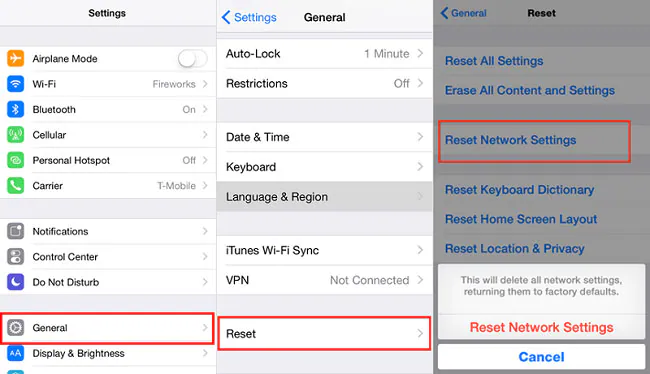
11. Contact Support
It is the last method, and you can use it if the other ten methods dont work. However, I am 100% sure that the ten methods I shared with you will solve message blocking is active error. But unfortunately, If it doesn’t work, call the support team of your sim card company and tell them all about the issue. They will solve your problem in minutes. Finally, These are all the methods to stop message blocking is active error.
Conclusion:
In conclusion, message blocking is active and is the most common type of error when you send a message to someone. Well, there could be many reasons for this error. Commonly, it happens when you try to send a message to a blocked contact. However, if you get this problem, there are many ways to solve it. The best one is to unblock the recipient’s number. If that doesn’t solve your issue, you can try the other methods we shared with you in the post. Lastly, Tell us in the comments if your problems get solved, and share our article with someone with this issue.