In this modern age, the scope of graphic designing and photoshop has left today’s artists with high-end careers in different industries. To begin with, From corporate to mass media and communications, graphic designers earn up to $55, 000 in the United States. Apart from this, Adobe Illustrator tutorials on youtube have given rise to numerous young freelancers in the designing and photoshop line of profession in order to make good income by working on freelance basis. Isn’t that amazing? But, how much is it worth?
If you are one such young mind with a passion for artistry and e-designing, this reading is going to be your first guide to success. To begin with, Adobe Illustrator is one of the widely used designing software that offers perfection to every art created by you. More often than not, before making a choice, beginners question how much Adobe Illustrator costs? Well! It is very cost-effective. Adobe Illustrator prices in the USA are $19.99 per month (if you take an annual plan), $29.99 (if you purchase for a single month), and $49.99 per month for additional adobe software including Indesign, photoshop, and premier pro. Also you can make great yard signs using Illustrator.
To be honest, the cost of Adobe Illustrator should not matter, because once you keenly observe the graphic creations in following 60 best adobe illustrator tutorials 2019 to 2020, you will be stunned to acknowledge the power of designing that it gives at hand. So, let’s begin:
Table of Contents
60 best Adobe Illustrator Tutorials Youtube 2020 for Beginners
-
How to use the Pen Tool – Adobe Illustrator Tutorials by TutVid
Artist: Nathaniel Dodson
In Adobe Illustrator, if you are a beginner, you will have to begin learning by using the pen tool in order to construct any simple or complex design.
2. How to Create 3D Glossy Logo in Adobe Illustrator by CreativeAlys
This adobe illustrator tutorial shows how to turn a simple company’s logo in 3D.
3. How to create Flat Illustration by using a photo in Ai by Ariev Soeharto
This adobe illustrator tutorial shows how to create a design by using a real-time photo.
4. How to draw cartoons in Adobe Illustrator? By Carlos Valadez for beginners
5. How to create Text portrait in Adobe Illustrator? By Blue Lightning TV photoshop
6. Learn how to put splash water effect in Adobe Illustrator tutorials? By Picture Fun
7. Smoke Portrait in Adobe Illustrator tutorials by Photoshop Tutorials
8. What is Image Trace in Ai? By Laurens Derk
9. Learn the art of colouring in Adobe Illustrator by Chiworld1234
10. Glow in the Dark portrait by Rafy A
11. Use Neon Night effect in Adobe illustrator tutorials by Adobe Creative Cloud
12. Adobe Illustrator tutorials on Dynamic movement in Ai by Adobe Creative Cloud 2020
13. Photoshop composition in Adobe Illustrator by Adobe Creative Cloud
14. How to create a vector logo by using a Rough draft? By the Vector Lab
15. How to draw a cartoon face in Ai? By Jatin
16. Adobe Illustrator tutorials – Typography Design by Vector State
17. Adobe Illustrator Tutorials Face Line Art by Vector Slate
18. Stippled Adobe Illustration tutorial 2020 by Vector Slate
19. Vector Abstract Particles in Adobe Illustrator by Indra Maulana
20. Practice Speed Drawing in Adobe Illustrator
21. How to design furry cartoon in Adobe by S Designs
22. Lace Pattern tutorials in Adobe Illustrator
23. Pattern Variations in Seconds Illustrator CC by Jean
24. How to draw logo design using Adobe Illustrator tutorials by Envato Tuts
25. Adobe Illustrator tutorials – Vintage text effect by Spoon Graphics
26. How to create a modern web design by using Ai? By DesignCourse
27. How to draw a cartoon face? By Dagubi
28. Hair drawing Adobe Illustrator Tutorials by Art Studio Lab
29. How to use the Spray tool in Ai? By Pixel Moshpit
30. How to draw Manga using Ai? By Hoa
31. Adobe illustrator tutorials – Simple step by step cartoon designing
32. How to create a smoke effect in Adobe Illustrator? By Illustrator tutorials
33. Colourful blending vector in Adobe Illustrator
34. How to design sunset or use the Neon effect in Adobe? By Digital Art Creation
35. Adobe Illustrator for Beginners – 3 hours beginning course by Envato Tuts
36. How to change a real photo into a company logo design? By Dreemer
37. Motion text effect in Adobe by Aqua Artistry Creations
38. Dynamic Line Wave effect in Adobe by Ladalidi
39. How to use Adobe illustrator for fashion designing tutorials?
40. Collab: Sew Heidi Flats Zoe’s Sketch in Adobe Illustrator
41. How to design a logo with golden Ratio #2 | Adobe Illustrator Tutorial by Mohamed Achraf
42. How To Design A Modern Logo | Start To Finish by Will Paterson
43. How to draw Simple flat design characters (office employees) in Adobe illustrator – Characters 01 by Digital Art Creation
44. How to draw a realistic human eye step-by-step | Adobe Illustrator by The Engineer’s Cafe
45. Plant Face Portrait Effect Photoshop Tutorial by Rafy A
46. Pop Out Effect – Photoshop Manipulation Fantasy by Wabloby
47. How to Create a Vector Eye in Adobe Illustrator by Hikeart
48. How to Make a Minimal Vector Portrait with Adobe Illustrator by Adobe Creative Cloud
49. 5 Pro Tips for Adobe Illustrator – Appearance Panel by Yes, I’m a designer
50. How To Cartoon Yourself !- Step By Step Kylie Jenner: ADOBE ILLUSTRATOR by Chiworld1234
51. How to Design a Character from start to finish | Illustration Tutorial by Cricket design
52. Using 3D Luminosity on Portraits with Photoshop by Piximperfect
53. Realistic 3D Bottle Design – Adobe Illustrator tutorials 3D Objects by Best Graphic Design
54. Drawing Vector Perspective 3D Kitchen in adobe illustrator CC by Digital Art Creation
55. How to create a realistic water drop in Adobe Illustrator by Xyz tutorials
56. Animal Silhouette Moonlight Vector Illustration – Adobe Illustrator Tutorials by Tutvid
57. Adobe illustrator tutorials in Hindi : How to use pencil tool in illustrator for free hand drawing
58. Vector fire in Adobe Illustrator – How to draw fire in Ai?
59. How to Create 3D Globe Spiral | Adobe Illustrator Tutorials by Nobu Design
60. DRAW WITH ME ✍️Vector Portrait | Adobe Illustrator by Alice Thorpe
How to download and install Adobe Illustrator?
After the amazing view of top 60 Adobe Illustrator tutorials, you must be very motivated and excited to get started on your journey to practice art on Adobe Illustrator. Without any further ado, let’s find out step by step guide to download and install Ai:
- To begin with, Go to Adobe.com official site – Click here.
- Now, Click on the Buy Now button.
- Further, Choose a perfect package according to your budget timeline.
- Once again, click on the buy now button.
- Now, Make payment via a verified payment method.
- Further, Once the payment is confirmed, the app will download to your device.
- Finally, Enjoy designing for the first time on Adobe Illustrator.
What are the best Adobe Illustrator alternative software?
To begin with, Adobe illustrator is one of the best graphic designing software 2020 that you can use and explore your designing talents with no boundaries. That’s right! Now Adobe Illustrator tutorials have made it clear that there’s no action that Ai cannot put up with. Hence, it gives you freedom to draw a rough sketch as per your imagination and finally give the Adobe finishing. Yet, here are some of the best adobe illustrator alternative software that you can trust:
Affinity Designer – Professional Creative Software
For the most part, Affinity is the next best product for MacBook when it comes to graphic designing. More often, It is quite similar to Adobe in the context of features, tools, user interface and so on. However, the users take high-interest in Affinity for its mind-blowing price range – starting from $49.99 – one time purchase.
CorelDraw Graphic Suite
To begin with, As a beginner in the field of graphic designing, you may need a little assistant to get going. Well! CorelDraw Graphic suite can be the best designing buddy that offers over 2000 readymade templates just in case your imagination is blocked. Apart from this, you also receive over 1000 text fonts and 600 synchronized gradient colour collection. Furthermore, It is also available for $49.99 – one time purchase with all-rounding designing features.
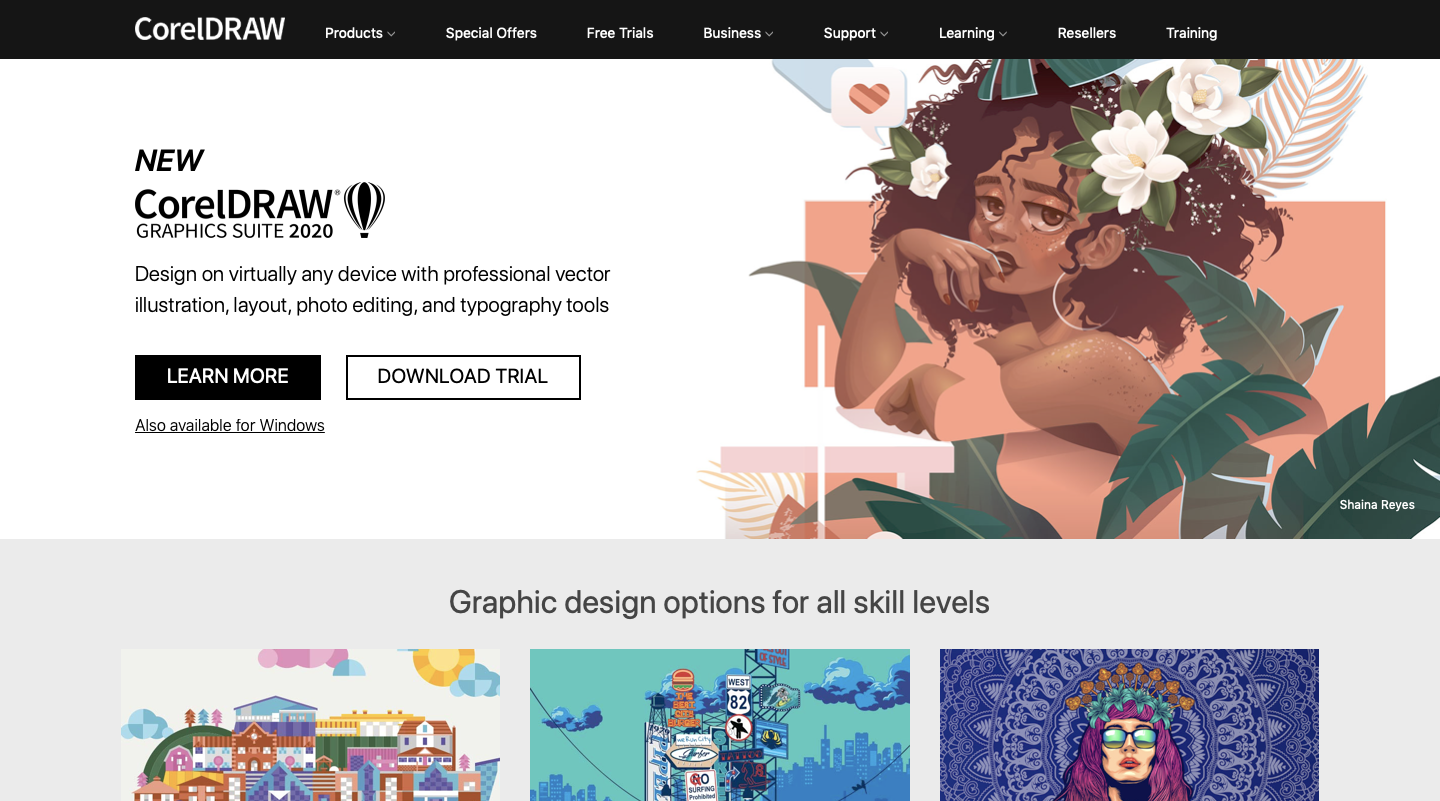
Epilogue…
So, are you ready to explore the power of drawings into the real professional world? Well! It is time to turn your passion into a swiftly developing career. Thus, for more information in the context of Adobe illustrator tutorials, graphic designing, and Adobe alternatives, connect with us online.










