Remember the times when we had to rush to the cyber cafes and computer hubs for even the smallest computer-based tasks. From printing Wikipedia information on A4-sized sheets to begin on school projects to sending scan copies of verification documents while applying for community college and high-end universities – it was a recognizable time. However, today, real-time smartphones like the iPhone have taken over the educational and corporate world for the better. There are numerous of the best scanning app for iPhone that allows users to create a high-quality scanned copy of documents in seconds. We are surrounded by top-notch technology and gadgets that save us time, money, and energy.
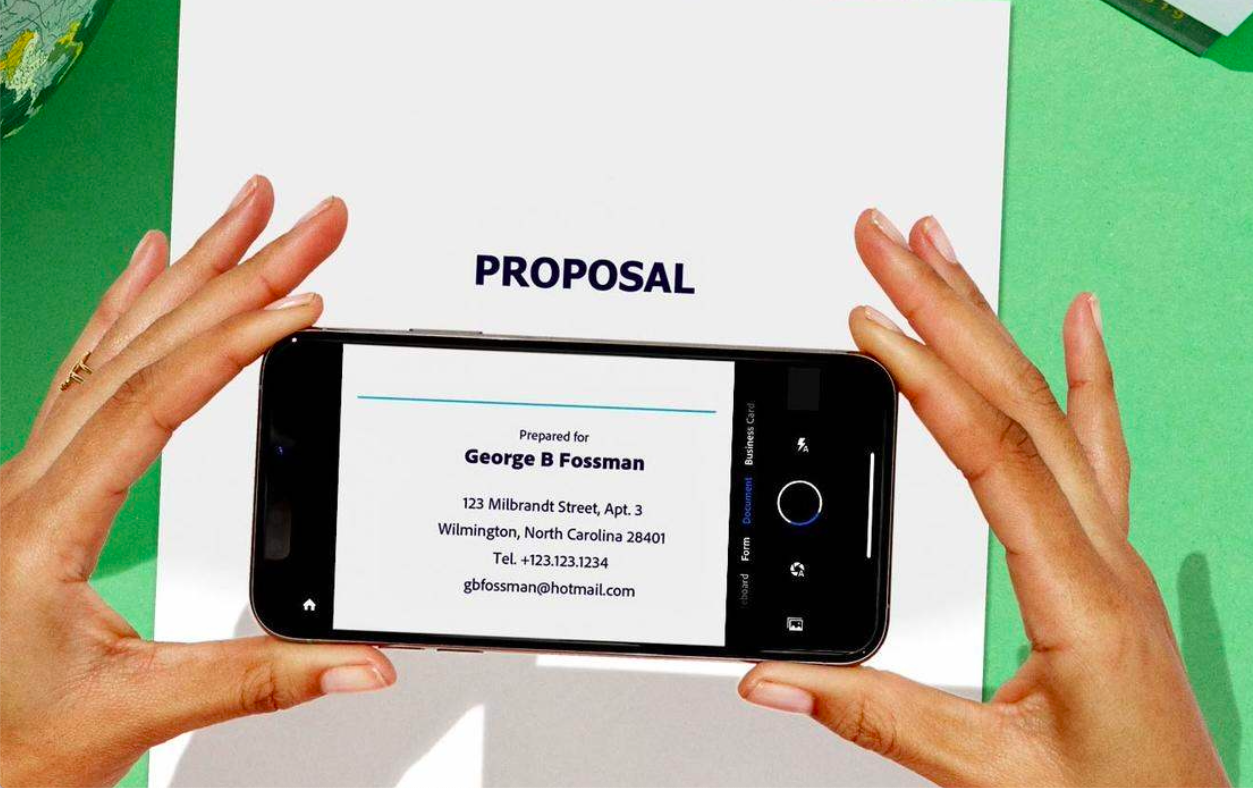
To begin with, the scanning app for iPhone is a term used for an iOS-based mobile application that allows a user to scan photos and documents. Since the internet world is very vast, the iPhone App store offers innumerable apps to scan documents. However, iPhone users crave the best of best free scanner app for iPhone 2020. The App Store may create a list of scanning apps depending on the reviews. However, we have gotten an extra mile for you here! That’s right! Today, we bring out a list of the best scanning app for the iPhone, which is true and tried.
In this reading, you will get to dive into the most basic to the most eccentric features of the document scanner app for iPhone. So, without any further ado, let’s glance into the respective list and make a wise choice for the sake of the quality of our documents and their significance in all the industries – business, hospitality, healthcare, lifestyle, corporate, educational, and real estate.
Have you ever seen how several of the most necessary functions for you were combined in one application? Scanner App: Scan PDF Docs, ID – this is exactly the application where you can find everything you need to make the highest quality scan and personalize it just for yourself.
With this application, you can not only scan the documents you need most, but also put your electronic signature on them, copy the text from the document directly to your phone without losing a single letter and, of course, share your file on any platform you need.
Here are just a few of the features that only one app can do:
- Scan any type of document (passports, ID and business cards, letters, bills, etc);
- Process pictures with color & perspective correction;
- Put your electronic signature on documents;
- Apply custom watermarks to your scans;
- Protect your space by locking folders and files with PIN or FACE ID;
- Extract any text from scanned documents with OCR;
- Count similar objects automatically via camera;
- Measure an object’s length and calculate the total room area;
- Share your documents via email.
Make your life easier with just one app!
Download Scanner App: Scan PDF Docs, ID Here
Table of Contents
Adobe Scan – 1st ranking best scanning App since 2010
When it comes to software, Adobe gets to enjoy the goodwill. That’s right! It is undeniable that Adobe Scan is the best app to scan documents. All the credit goes to the makers that defined it to take around on the finest features. For example, Adobe scan complements OCR capability, allowing it to clearly pursue the text on the document and create high-end outcomes. It is not only reliable to scan textual documents. You can also scan for pictures, PDF, and camera roll (average quality documents captured using the camera).
Apart from this, Adobe also offers its users the freedom to modify scanned images and documents. It does it so by including features like:
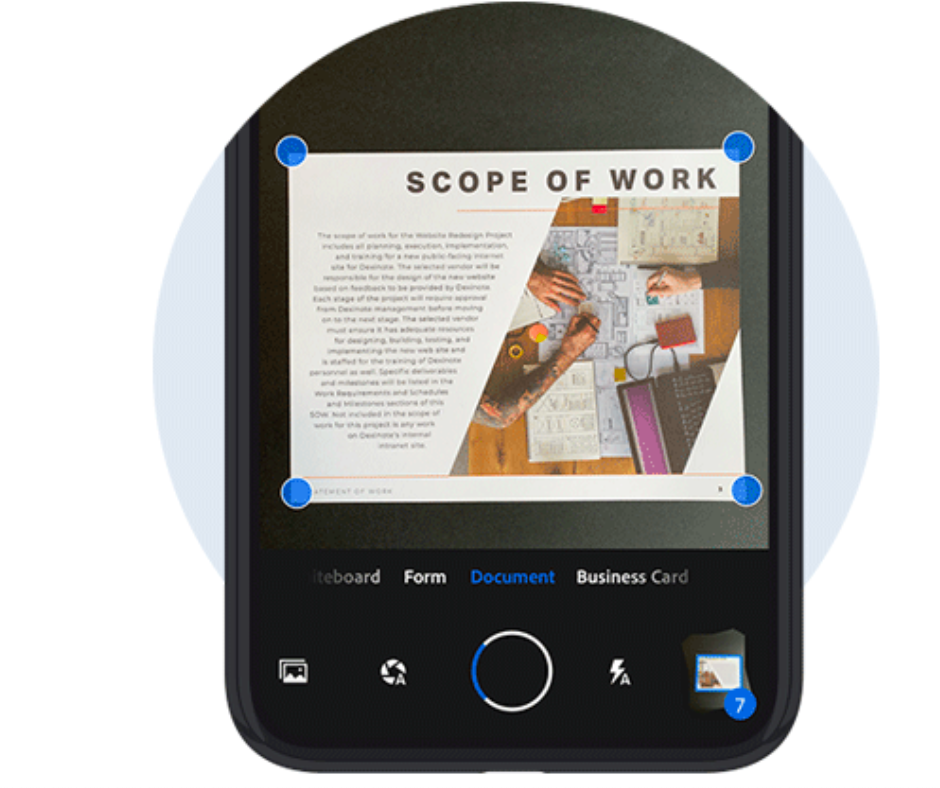
- Crop, Rotate, Resize, and Clean scanned image-based documents.
- Reorder, Delete, Resize, Scan, and Print PDF-based documents (which may contain both textual and visual content).
- You can also scan an existing document or image or PDF-based document anytime you want. If you find any issues, you can also recover the original copy of the app’s document.
- Above all, the Adobe scan app for scanning documents has an easy-to-use user-interface. All you need to do is – drag and drop. It takes seconds to scan the image/document with Adobe Scan. Hence, you do not need to compromise on your iPhone battery life.
- It exports all the scanned documents into PDF format. Thus, you do not need to process the formality of word Docx to PDF convertor JPEG to PDF converter.
- It is also compatible with Microsoft Windows, Android, and macOS.
Pricing: Free
Microsoft office lens: best PDF Scanning app for iPhone-compatible Microsoft Office
Just in case you are wondering if Adobe is the best to pick or Microsoft is triable – We will say that you must go for Microsoft. This is not only because Microsoft is famous. Also, no document scanner app will be more compatible with scanning Microsoft-created word documents than the Microsoft Office lens. As the app’s name suggests, it works as a lens for those with whom you want to share scanned documents. It allows you to scan PDF(s). In 2015, it was announced as the Best free PDF scanner for iPhone by Puerta Rico. Here are some irresistible features of the Office Lens app:
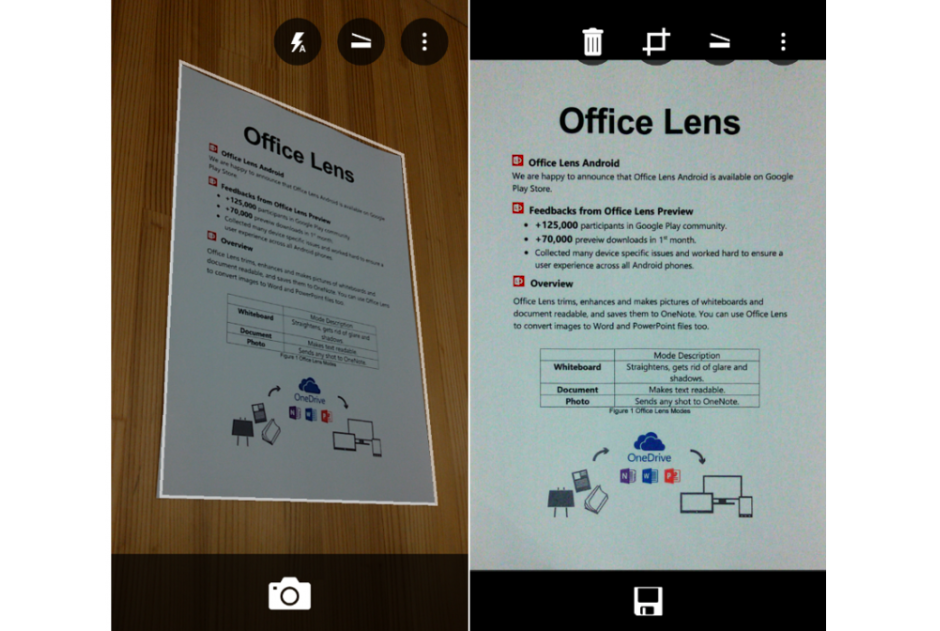
- It offers 100% readability to your offline or online-based documents and images.
- You get to convert scanned documents into different formats like PDF, Word Docx, and PowerPoint and vice versa.
- It allows you to import and export scan and non-scan documents from OneDrive, Google Docs, OneNote, and iPhone local storage.
- Office Lens allows you to share scanned documents directly through the App to WhatsApp contacts, the OneDrive team, etc.
- Additionally, Office Lens has a whiteboard feature that gives you the freedom to capture white/blackboard photos to save points during office meetings or lectures at school/college. Hence, it promotes a paper-free world.
- It is a multilingual app with OCR, i.e.., it automatically reads and scans documents written in German, Spanish, English, and Chinese.
Download Microsoft Office Lens App
Pricing: Free
CamScanner – for Advanced PDF Scans
In the event that you are working for a big firm and do not want to take a risk on your impression of scanning documents – CamScanner is a way to go! To begin with, CamScanner had recently struggled due to a user’s complaint who claimed that it transferred malware to his iPhone. Thus, many users ask, Is CamScanner safe for iPhone? Well! The answer is yes. CamScanner has been proved not to contain any malware. But, it was the fault of a third-party advisor. Therefore, you can trust the following enticing features of the app:
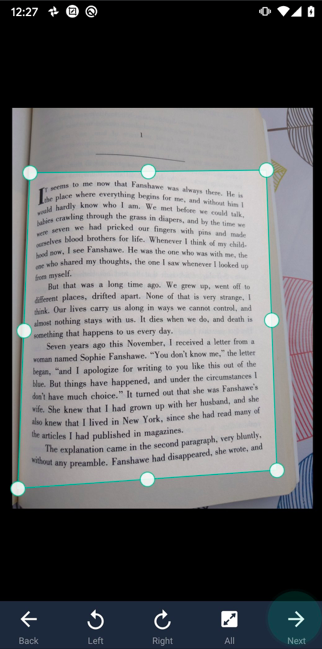
- CamScanner allows you to scan large-sized PDFs with HD images and simple/complex textual fonts.
- It is also compatible with Windows PC, iPads, and Android Smartphone/Tablets.
- You can sync CamScanner documents anytime and store them in several locations like OneDrive or the iPhone’s local storage.
- If you are in a hurry – you can capture a picture of a document in the camera roll and then scan it using CamScanner. It automatically converts it to PDF. Thus, it only takes you 10 seconds to complete the task.
- CamScanner’s “share” option allows you to copy links to the document or share it over major platforms like WhatsApp, Facebook, Twitter, and Gmail.
- Above all, you can link CamScanner to your printer. Hence, you get a quick offline copy of the scanned document without much hassle.
Pricing: Free
ScanPro: Best Document scan App now called SwiftScan
Get your hands on the best free PDF Scanner app for iPhone – SwiftScan. Whether you want to scan documents or QR codes, ScanPro or SwiftScan is always there to lighten your mood with its smooth user interface and speedy scanning capability. You cannot overlook its basic yet finest list of features. It allows you to manage your workflow by offering a single-click document share feature for Gmail and social media platforms. Not only this, but unlike any other best scanning app for iPhone, it allows you to fax scanned documents directly. Amazing. Here are some noteworthy features of this app for iPhone:
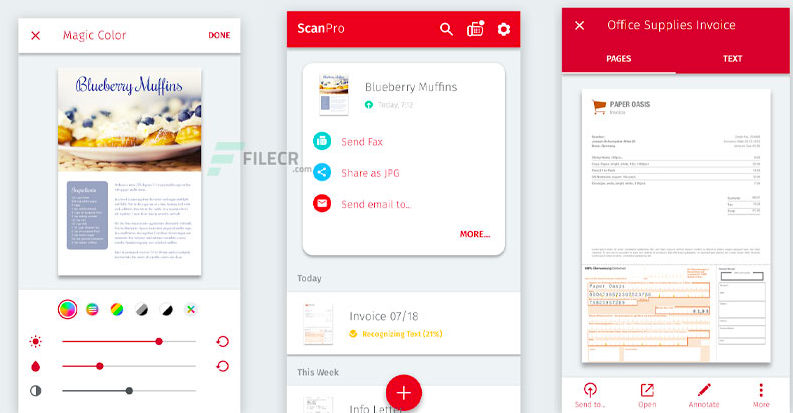
- It supports documents of high-quality images with GPI 200 or higher.
- From Microsoft-friendly to cloud-based online storage locations – SwiftScan supports all.
- It is the only scanning app with QR Code scanning functionality.
- You can easily extract textual content by keyphrases to make certain that you have the readability.
- You can move, rotate, adjust, crop, and delete pages from scanned PDF as you like.
- Set up a password to encrypt confidentially and scanned PDFs like a copy of the non-disclosure agreement.
- Change or rename PDF file after or before scanning.
- Background themes are available to give you the advantage of a world-class representation of your scanned document.
Pricing: Starting from 0.99 SD (for fax) and other 10 in-built app features to purchase.
Notes App: Best PDF Scanner for iPhone users for educational purposes
Well! Students do not ask for much as Smartphones/iPhones in their hands are enough to offer control over how they study, and when they want to study. But, NotesApp is here to offer another amazing advantage for students who are learning from home. It can be difficult to collaborate over offline notes. Why not share a scanned copy with your fellows and teachers? How to do it? Don’t worry! NotesApp is here for you with innumerable finest features to share study material online and study at home with easy access to it. It is a well-known and recommendable app – complemented by its scanning features like:
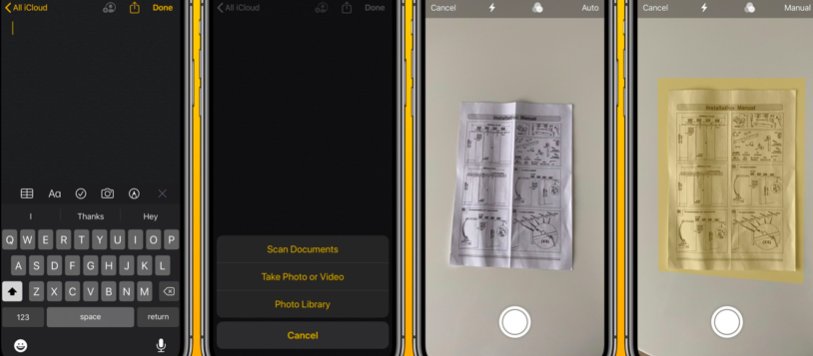
- NotesApp understands that students are required to give time to each subject. Hence, you can scan documents for mathematics, English, Chemistry, Biology, etc.
- This App is majorly made for collecting course study material. But, it has a touch of multiple PDF-supportive features. Thus, you enjoy the easiest way to scan documents on iOS devices.
- To do so, go to notesApp. Tap on the create a new note. Go to the camera that is at the bottom. Finally, click on start scanning once you capture a proper image of the whiteboard or a document.
- It is also compatible with functions on iPads, iPhones, and macOS.
Download Notes App Scanner Here
Pricing: Free
Epilogue
We hope that scanning documents is no longer a heavy task for you. You can scan hundreds of documents while sitting in a blanket at home and keep saving them in your preferable storage source for quick access later. Without a doubt, technology has changed our ways for our convenience. We owe a big thanks to our developers who created such an outstanding series of the best scanning app for the iPhone 2021. Good luck!









