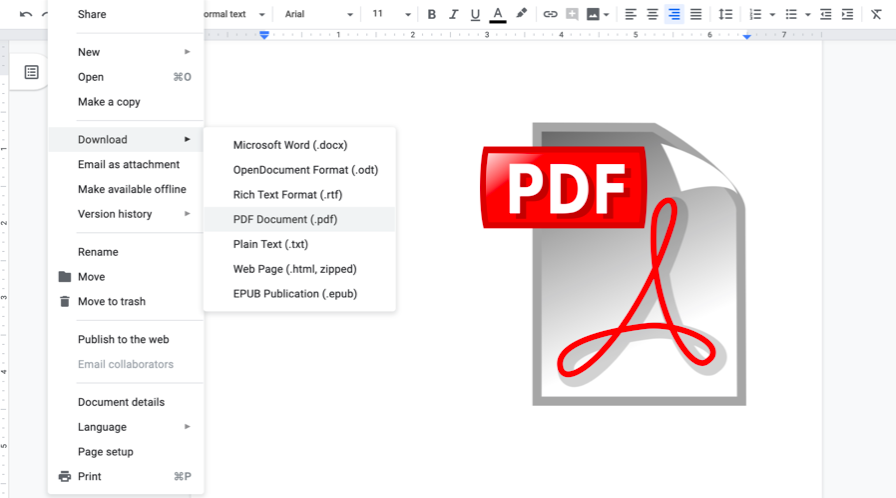It has been two and a half decades since PDFs are successfully running in the corporate industry for sharing non-editable documents such as Job letters, Resignation letters, Non-disclosure agreements, and much more. In the corporate industry, education institutes also use PDF documents to share study material and significant information. Without a doubt, they have been easy-to-open and read portable documents that one can utilize. However, more often, a low-quality PDF reader can ruin your experience by manipulating the document’s quality, especially when it comes to visual representation such as images, signatures, graphs, and figures. What are the best PDF Readers for Windows, Mac, Linux, iOS, and Android?
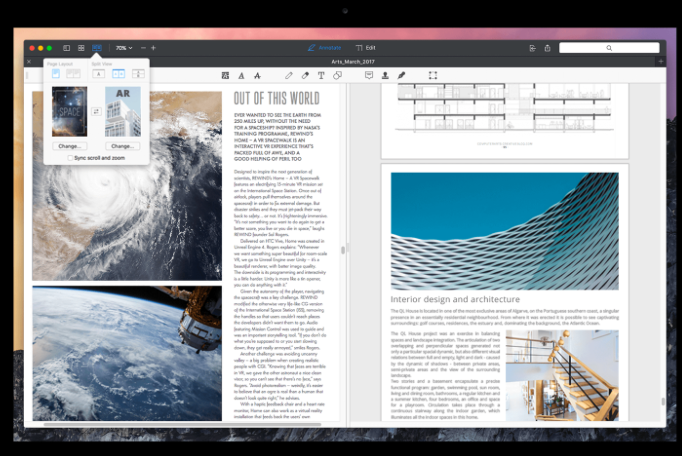
In the event that you are researching the best PDF Reader applications for Microsoft Windows 2020, you are on the right platform. Among hundreds of PDF Readers for Windows online, we have examined over 50 PDF Readers’ performance. Here are the top 10 PDF Readers for Windows that our expert team has encountered. Check out the list below and make a reliable choice as per the primary key features, pros, and cons. Let’s get started:
Table of Contents
FOXIT Reader
First, Foxit is considered one of the most powerful applications in the context of portable document format. It allows you to open and read the PDF Document on Windows 10 in high-quality and offers you the option to further collaborate and share with your colleagues online.

Here’s a fact: Foxit reader is compatible with both Windows and Mac Operating systems. Thus, one can easily view, read, and share PDF documents on Windows 10 or macOS without compromising its support. You can share the Foxit reader app on WhatsApp to help your friends who are struggling to view the document. Here are the key features of the Foxit reader:
- You can process to print out the PDF document directly using Foxit.
- Foxit Reader easily import-export PDF documents to-from third-party storage devices like Google Drive, Dropbox, SharePoint, etc.
- It also allows you and your colleagues to add comments for better discussion over the PDF document’s content.
- You can easily encrypt a PDF document – using a password set up.
- Finally, it allows you to sign the document using real-time signature and eSignature, whichever is preferable to you.
Download now: Foxit Reader Software
Pricing: Starting from $89 – a one-time purchase
Adobe Acrobat Reader DC
Here’s a fun fact to begin with – Adobe is one of the best-featured software creators for both Microsoft Windows and macOS. Adobe Acrobat Reader DC PDF Software keeps your work going with zero interruptions such as “connection lost,” “reconnecting,” “unsupportive PDF documents,” and so on. More often than not, low-quality PDF Readers for Windows 2020 fail to download and read special symbols, facts, and figures. In that case, the user misses out on a lot of important information given in the document. Adobe Acrobat Reader DC is the perfect solution. It offers to load over 1000 PDF Pages in a single PDF File. Furthermore, it does not interrupt while you scroll through a long PDF File.
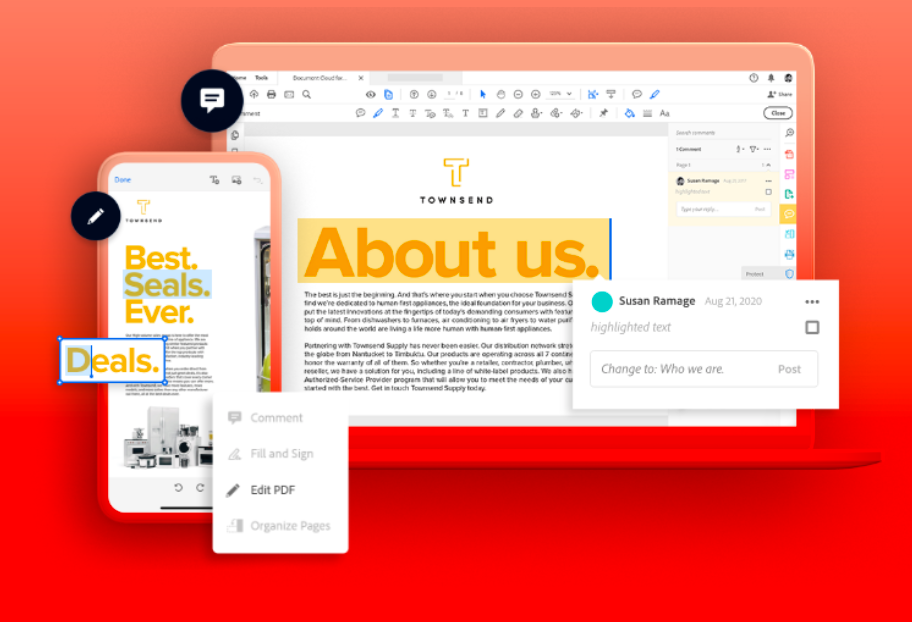
Key features are:
- It is an all-inclusive PDF Reader, i.e.., compatible with all devices, including Windows, macOS, iOS, Linux, and Android.
- You can share a PDF Document with your collaborators online. Adobe Acrobat Reader DC does not interrupt with its quality.
- You can view PDFs along with other processable activities such as eSignature, Annotation, Encryption, and commentary.
- At last, you can also edit PDF and make changes as per your requirement. Moreover, Adobe Acrobat Reader DC automatically saves the prior version of the edited PDF separately for safety purposes.
- Business, as well as Individual versions, are available at affordable prices.
Download Now: Adobe Acrobat Reader DC
Pricing: Starting from $1.95/month.
Javelin PDF Reader – PDF Readers for Windows
Do you want a straightforward PDF Reader that contains less storage? Go for the Javelin PDF Reader, which is about only 2 MB, easy-to-download with no registration required. All you need to do is – click on PDF File and get started. PDF Files open quickly and in full-size. You can also use the zoom-in and zoom-out option at the corner for crystal clear viewability.
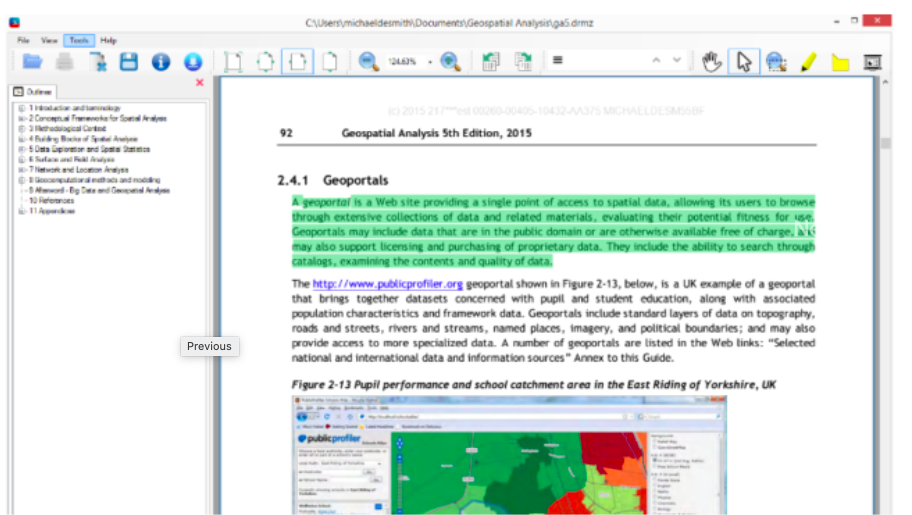
By using Javelin PDF Reader, you can perform actions that increase your user experience. For example, you can easily search for a word, sentence, or statement. You can also directly skip to any page number you want. If there are internal or external links in the PDF File, you can click on them to directly visit the site. At last, the printing option is widely available for non-encrypted PDF Files.
Note: Javelin PDF Reader does not contain features to edit the document. Hence, it only acts as an effective reader for Windows, iOS, and macOS.
Download now: Javelin PDF Reader
Pricing: Free
Google Drive: Best PDF Readers for Windows – All Features
Google Drive is one of the most reliable options when it comes to opening digital files. Whether you are struggling to read PDF Documents or change Word documents to PDF, Google Drive contains all the specific features to successfully respond to its users’ requirements. With the help of Google Drive, you can easily import and export a PDF document without manipulating its quality. It does not demand any password or PIN (unless set by the user). Furthermore, it acts as a high-end PDF Reader for Windows. It is an entirely free application. Here, you can save hundreds of PDF Files and open them by searching in “my drive.”
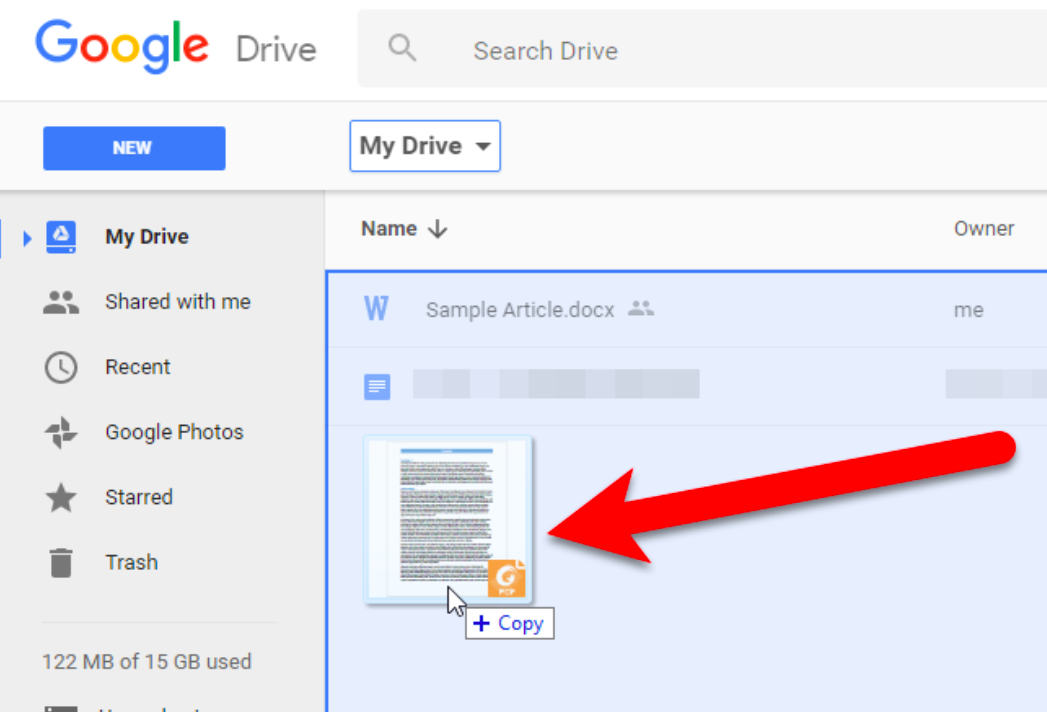
Apart from the PDF reading feature, you can also successfully edit a non-encrypted PDF File. For instance, E-sign features are available so you can digitally give your agreement to something. More often than not, Google drive is loved for its quick accessibility and high-end compatibility. You can download it on Windows or macOS, or even Android smartphones. Apart from this, you can also directly login to Google drive through a web browser. It supports multiple file formats such as word, excel spreadsheet, PPT, PDF, JPG, drawing, etc.
Download now: Google Drive
Pricing: Free
Nitro Reader for Windows
Do you want a PDF Reader for Windows 10 at discounted prices without compromising on your system’s performance? Nitro Reader is the first choice of people in businesses. Many workplaces have adopted Nitro Reader for its excellent user interface and quick responsive power. It is a highly supportive PDF Reader and viewer with the following abilities:

- You can create and convert documents to PDF format in no time. It supports over 300 formats conversion to PDF.
- Create a new PDF Document by simple drag and drop feature.
- Improve the outlook of your PDF File by manipulating custom color features, orientation, font, and size.
- Add comments on the PDF File and share with your colleagues while maintaining social distancing at the workplace.
- Highlight, annotate, underline, and perform other actions to collaborate well.
- You can directly click on the “go-to” option to review elements like eSign, hyperlinks, bookmarks, and others.
- Encrypt your PDF document to protect it from cybernetics.
Download now: Nitro Reader
Pricing: Starting from $128 (one-time purchase for the individual package). A 10 user par profile package is also available. Check now!
PDF-XChange Editor
More often than not, PDF Reader applications are not enough. It is because the reader app only allows you to read. However, you can barely perform editing such as correct a spelling or click on a hyperlink. Such ineffective apps can ruin your experience. Drop your old and rugged PDF Reader now because PDF-XChange Editor is here to serve you with all-inclusive PDF Features. This app gives you a dynamic approach to maintain your PDF Files without compromising on your device’s storage availability. It barely saves up on cache and cookies. Thus, it keeps you going without needing to re-install or force quit each time.
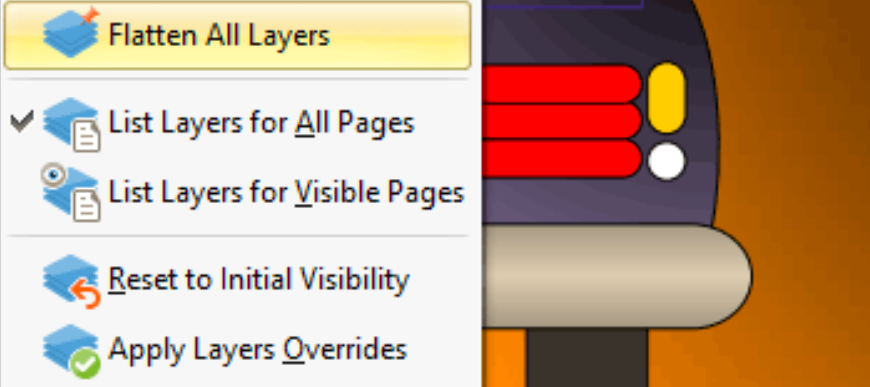
- It only weighs 6.79 MB. Hence, you do not need to delete other significant apps to save space for PDF-XChange Editor.
- It does not demand a license to get started. Hence, download it and begin viewing PDF Files right away.
- By purchasing a license, you can avoid watermarks in the background.
- It allows you to edit PDF documents, such as add an electronic signature.
- At last, it is available in multiple languages. Hence, you do not need to compromise on valuable communication. Simply share PDFs online in any language supported by this app.
- It is compatible with Windows7 as well as later versions.
Download now: PDF-XChange Editor
Pricing: Starting from $43.50/user
MuPDF – Best PDF Readers for Windows
If you are not happy with the prior alternatives, MuPDF will blow your mind with its outstanding capabilities. It is highly compatible with users who love to read E-Books. However, they can’t get any app to support such a high-end document.
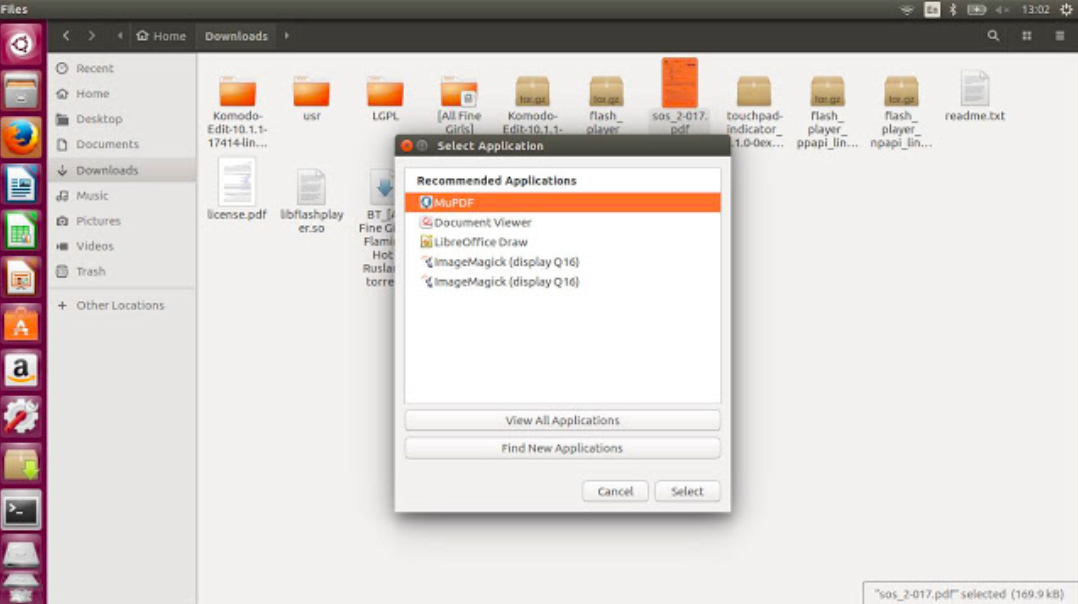
To begin with, MuPDF supports all types of files, such as XPS and E-Books. Not only this, but MuPDF is definitely a winner when it comes to printing out a PDF File. It keeps the quality of the print out intact by using anti-aliased graphics. Apart from Windows, it is also compatible with the function of Smartphones. Thus, by using MuPDF, you can fill forms online and submit them directly through your mobile anytime and anywhere.
Download now: https://www.mupdf.com
Pricing: Free
Epilogue
So, are you ready to review your first PDF with grace? Begin by downloading your perfect pick for PDF Readers mentioned above. For other details, get in touch with us online. Bookmark us for several updates every week. Good luck!