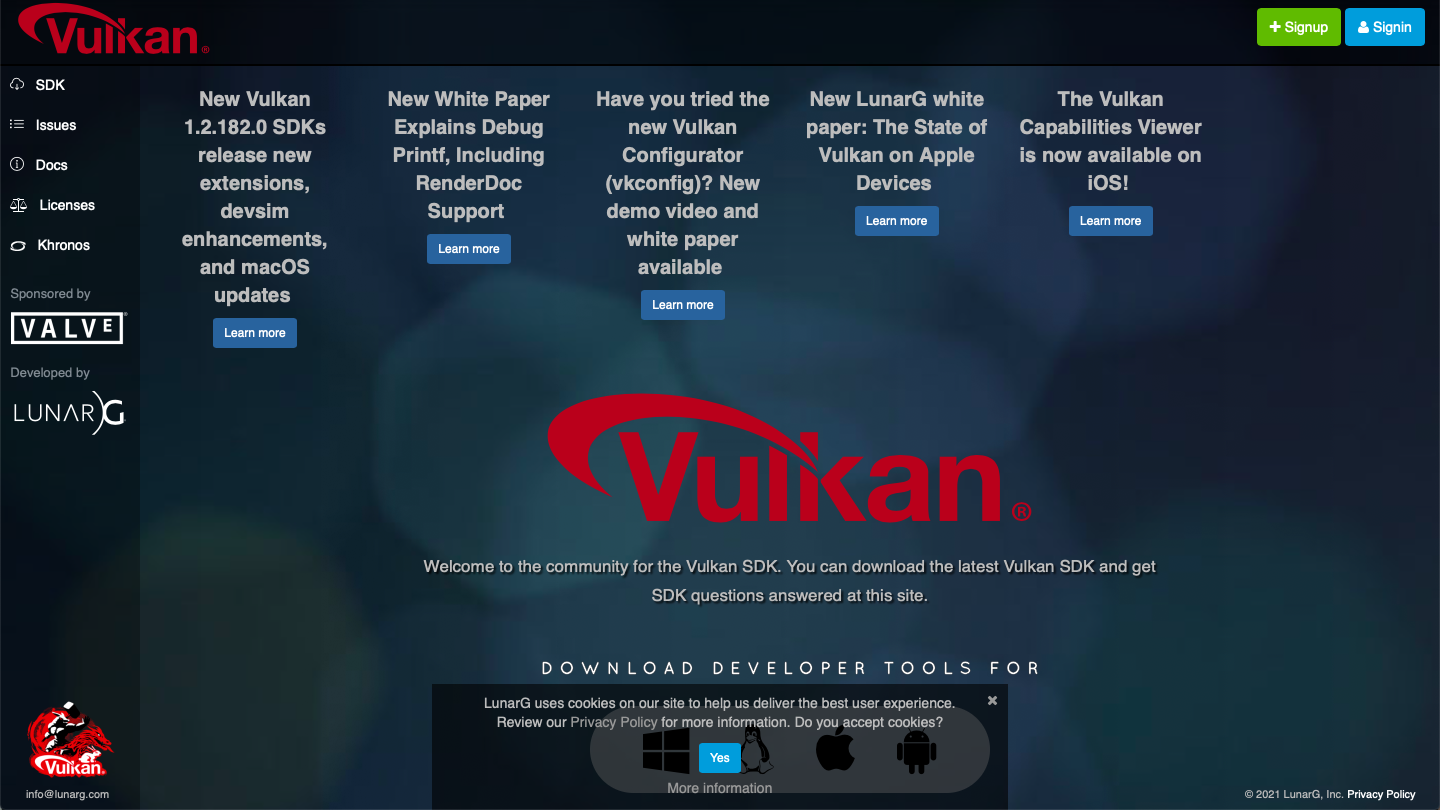Wondering what Vulkan run time libraries software in your system is? Not many users know about the existence of this software, and even if they know its location, they don’t know if it is necessary. Thus, to resolve all your queries concerning Vulkan Run Time Libraries, we brought you a brief guide.
To begin with, Vulkan RunTime Libraries do not damage your computer system. Instead, it is a software that keeps collecting the timely information of programs that use software functions more often. However, the functions of VulkanRT are more complicated than just collecting information. To find out, read ahead!
Table of Contents
Definition of Vulkan Run Time Libraries
By definition, Vulkan Run Time Libraries are APIs. Or, in full technical terms, “Application Programming interfaces.” Meaning it is a program that roots communication between two applications. Alongside, API also remains responsible for rooting interaction capabilities between user and system. It acts as a middle party that delivers responses back and forth. Thus, Vulkan Run Time Libraries are APIs for computer’s graphics, especially for gaming programs for Windows.
Thus, if you are using a Windows PC for a high-end gaming experience, the quality of graphics will solely depend on Vulkan Run Time Libraries. Now, it is crucial to note that the VulkanRT program automatically installs in your PC like audio disks and sound cards.

Presuming that you are thinking of uninstalling Vulkan Run Time Libraries for any reason. In that case, please note that this API helps in improvising the computer graphics’ while gaming, decreases CPU usage, and improves performance.
To the reader’s surprise, the Vulkan API program is authentic and new as it was first launched in 2016. Henceforth, there is a chance that your system may not have self-installed Vulkan Run Time Libraries because of your system’s outdated situation. But, if you want to enjoy higher gaming performance and improvised 3D Graphic standards, please read ahead to view the download guide.
How to Download & Install Vulkan Run Time Libraries?
It is very easy to download & install Vulkan Run Time Libraries manually on your Windows PC. Before you download it directly from the official digital distributor, please check if it is self-installed on your PC or not. Check the following guide to begin the procedure:
- Go to https://vulkan.lunarg.com/sdk/home.
- On this site, you can check packages for Windows, macOS, and Linux.
- Click on the “Latest SDK” option available on the right side of the Windows icon.
- Click on the “Allow” button to begin the downloading procedure.
- Sit back while the procedure is complete.
After the Downloading process, Vulkan RunTime libraries will automatically install on your PC. To allow the program to activate, please restart your computer.
Similarly, to download VulkanRT programs for macOS or Linux, tap on the respective options given on the right side of the respective icons. By scrolling down, you can also choose the appropriate version for your system.
Do you need VulkanRT Libraries on your PC?
The answer is NO. Vulkan Run Time Libraries API is simply installed on NVidia driver-based PCs automatically. However, if it is not self-downloaded on your PC, you will not face any problems due to its absence. Under many circumstances, users find a solution to remove or uninstall Vulkan Run Libraries from their system as it takes a lot of storage.
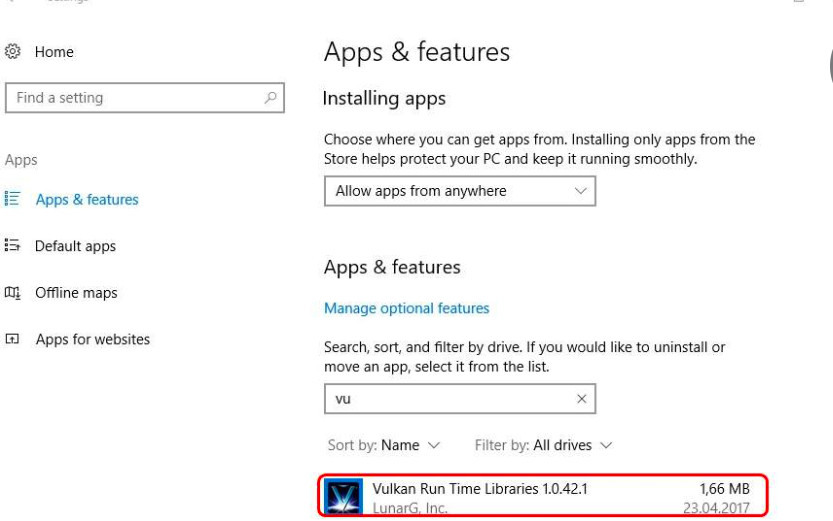
Although, there are many situations where Vulkan Run Time Libraries can rescue your PC from problems like overheating, quick battery drainage, and inoperative CPU. For example, if you use your computer system for playing 3D Games or connect it with Nintendo or Wii consoles, the VulkanRT program ensures to prevent you from an irksome gaming experience.
In any case, if you still want to uninstall the Vulkan program for good, please read ahead.
How to remove Vulkan Run Time Libraries API from PC?
Are you certain about deleting this API program? If yes, please follow the stepwise guide given below:
- Go to the “Start Menu.”
- Or, simply press “Windows Key.”
- Now, in the search box, type “Run.”
- Under the best match section, the “Run (Desktop App)” option will appear.
- Click on the same. A new dialogue box will commence on the screen.
- Now in the box, type “appwiz.cpl.”
- Tap on the “OK” button.
Note: appwiz.CPL is a command-line/shortcut for viewing the list of application interfaces available on your PC for uninstallation. Thus, it is recommendable to avoid clicking on any crucial app that you want to use in future.
- Scroll down to find the “Vulkan libraries 1.0.XX.XY” option.
- Select it.
- Uninstall/change option will appear immediately.
- Click on “uninstall” to proceed.
- Confirm your choice if the system asks.
Note: For macOS, the uninstallation procedure may be different. However, in macOS or Linux, Vulkan Run Time Libraries don’t auto-install. Thus, there is a high potential that you have never installed this program; there is no need left to uninstall it.
After you click on the “uninstall” option in the RUN, the app will only be removed from your “active” apps list. It will still be available in the disk manager. To uninstall it from disk manager/device manager, please read ahead.
How to uninstall VulkanRT from Device Manager?
Please follow the following instructions to finish the process:
- Go to the “Start Menu” or simply press “Windows Key.”
- Now, in the search box, type “Device/Disk Manager.”
- Or, you can directly open the device manager from the control panel.
- Click on it.
- Scroll down to the “Display Adapters” option.
- Click on it. Multiple options will appear in subs.
- Right-click on the “Vulkan Runtime libraries” option.
- Now, tap on the “uninstall” option.
- Again click on the “Uninstall” option when the device asks/confirms permission.
-
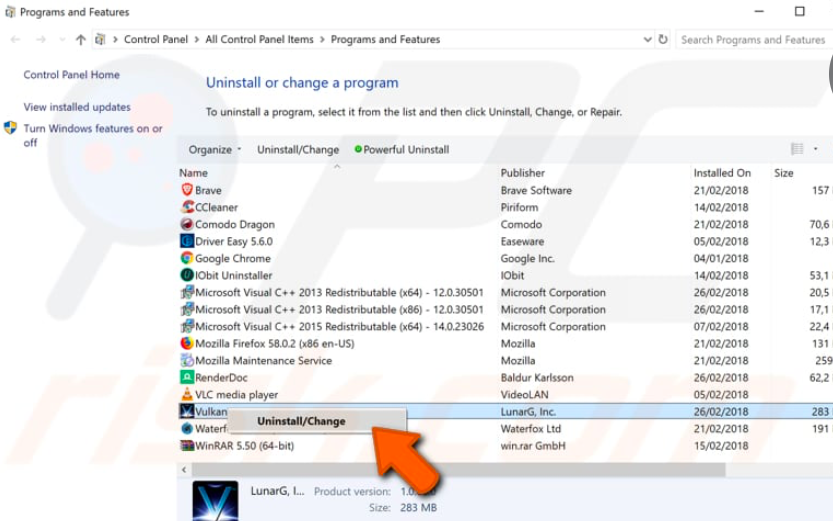
Source: Computer Technician Blogs – PCrisk.com
Once you uninstall the program, it will no longer collect any information or improvise your PC’s performance during the game. However, the app will still exist in the device manager, just in case you want to reinstall it.
How to reinstall Vulkan Run Time Libraries?
In the event that your CPU overheats each time you play a game. Or, if your computer graphics are facing interruption, VulkanRT libraries API can help to resolve such issues. Thus, you can follow the procedure given below to reinstall the program:
- Go to the “Start Menu” or simply press “Windows Key.”
- Now, in the search box, type “Device/Disk Manager.”
- Or, you can directly open the device manager from the control panel.
- Click on it.
- Scroll down to the “Display Adapters” option.
- Click on it. Multiple options will appear in subs.
- Right-click on the “Vulkan Runtime libraries” option.
- Now, tap on the “Update Driver” option.
- Sit back while the program reinstalls.
Note: Please note that Vulkan Run Time Libraries are not only useful for improving the gaming experience on PC. But it is also useful if you are using high-end software or 3D applications.
What is Vulkan Crash?
To begin with, Vulkan Run Time Libraries are pretty much new to the users. Developers keep upgrading and launching new versions of Vulkan API for competitive performance. It is a substitute 3D API program for DirectX and OpenGL. However, sometimes Vulkan crashes when you open a game on your PC. The situation can also be vice-versa. For example, if you open a game that isn’t supported by Vulkan API, it may crash.
Following is the list of game applications supported by the Vulkan Run time API program:
- Quake: Click here to download.
- Roblox: Click here to download.
- Vainglory: Click here to download.
- Doom3 BFG: Click here to download.
- War Thunder: Click here to download.
- Quake III Arena: Click here to download.
- Galaxy on Fire 3: Manticore: Click here to download.
- Need for Speed, Version- No Limits: Click here to download.
- Serious Sam VR: The Last Hope: Click here to download.
- Counter-Strike: Global Offensive: Click here to download.
- Serious Sam VR: The First, Second Encounter: Click here to download.
How to protect games from crashing?
Vulkan Run Time Libraries is a high-end program. However, if your game keeps crashing due to Vulkan error, it is possible that your 3D Graphics API program is not functioning as per the standards. In that situation, you may think about what to do? Should you uninstall the Vulkan runtime libraries? Do you require it in the first place? Check out the following tips to resolve the issue:
Uninstall and Reinstall Vulkan Run time libraries program
Please note that the Vulkan Program automatically downloads in the computer system. However, because of the low internet connection or low battery, it is possible that the Vulkan Program hasn’t been installed perfectly. Thus, it is recommendable to access the “Device Manager” and uninstall the program. At last, reinstall it for best results. This time, please ensure that your internet connection is steady.
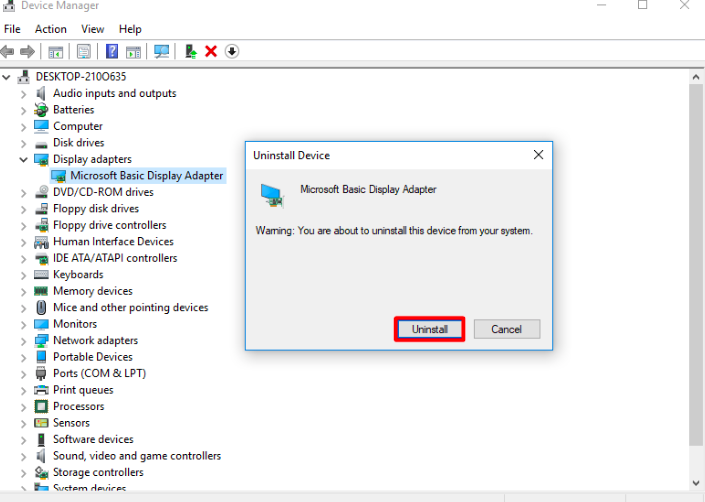
Note: Please refer to the guides given above for the complete procedure.
Update Vulkan to the latest version
To make Vulkan much more competitive than OpenGL for the Nvidia driver, the developers keep improvising it. Thus, it is recommendable to update the program from time to time. For best results, you can also go to the LunarChange website and explore the latest version of the program.
Epilogue
Now that you are well-aware of all the purposes of Vulkan Run Time Libraries manage your device in an improved manner. For more information on Vulkan RunTime Libraries for Windows, macOS, Linux, Android, and iOS, ping us!