Youtube is an all-in-one streaming platform. That’s right! From brainstorming and creating your videos for youtube channels to view anything and everything in a single click, youtube has served the public with both high-end users as well as YouTuber experience. Today’s youth is well-aware when it comes to exploring every aspect of youtube. Furthermore, without a doubt, several forthcoming influencers acknowledge the fact that youtube pays them in lacs for a single video. So, how do these influencers/YouTubers earn money? First of all, you need to understand that youtube’s latest feature, I .e.., youtube Livestream is the major source of income for YouTubers nowadays. So, as a work-in-progress YouTuber, you must know how to Livestream on youtube?
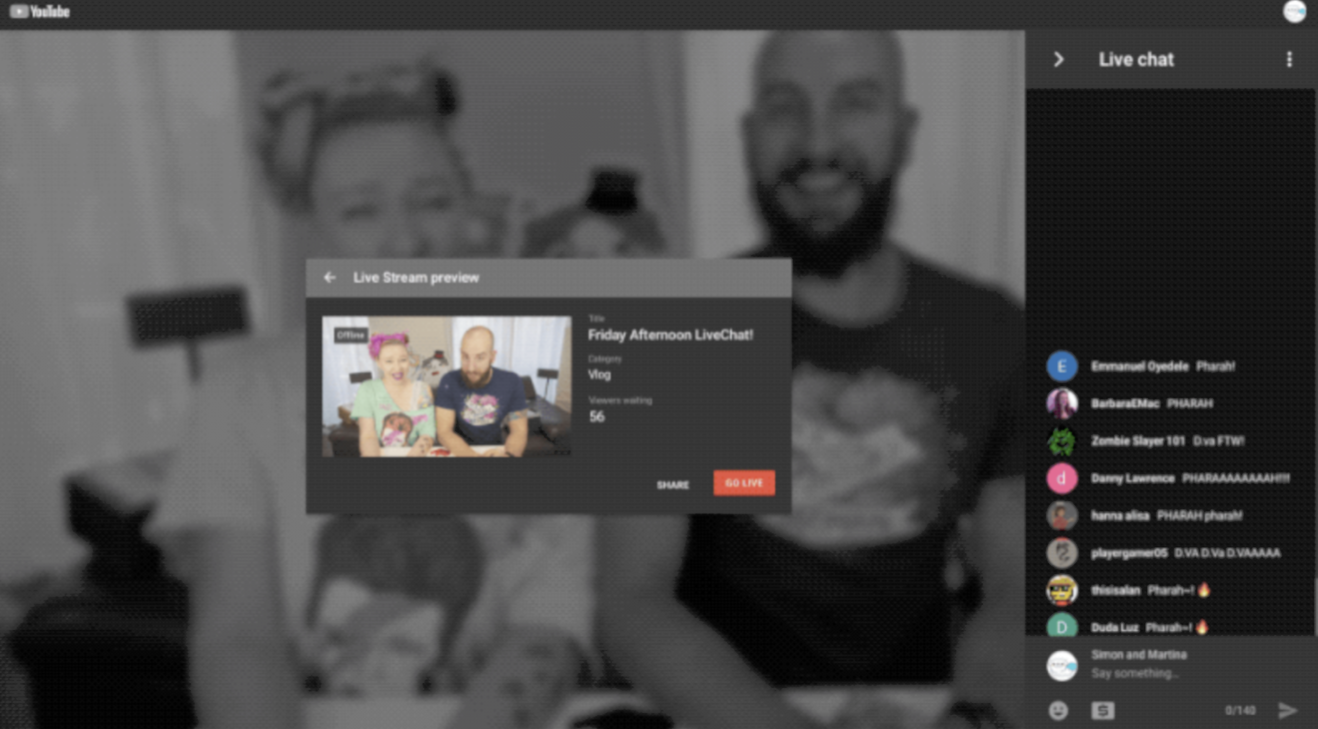
Before we go ahead and start the beginner’s guide to how to go live on youtube? Let’s find out what’s in this reading. Today, we are presenting how you earn by YouTube live streaming? And, you can also find out about top youtube live streaming software. So let’s get started now!
Table of Contents
How to Livestream on youtube and earn money?
To begin with, live streaming on youtube is as simple as going live on Facebook or Instagram. But, several conditions apply if you are planning to monetize your live streaming videos on youtube.
Check out the following stepwise instruction guide to start Livestream on youtube:
- Go to https://www.youtube.com.
- Create a youtube channel if you do not have one.
- Set up your channel.
- On the right side of the screen, find your youtube channel display picture icon.
- Click on the icon.
- Now, select your channel option in the dropdown box.
- Your channel will open on the screen. Click on youtube studio.
- Youtube Studio is where you can check out the performance of your channel.
- When the youtube studio opens, you can see several options on the left-side menu.
- Go to Dashboard.
- Now, at the right side of the screen, observe a camcorder icon.
- Click on this icon and you will go live on youtube in a few seconds.
How to monetize Youtube Livestream?
Many newbie YouTubers do not know how to earn money from youtube? Or, even if they can earn money from youtube live? Well! The answer is yes. Youtube is one of the independent platforms for the public to influence audiences at a large level without investing anything. To begin with, any user aged 18 or above can start a youtube channel. But, to start earning from youtube, one needs to gather a lot of subscribers and watch hours on his/her channel.
The following conditions are applicable to monetize youtube live and youtube videos:
- You must gain up to 2000 subscribers for your youtube channel within 12 months from the day you made the channel.
- Your channel must have achieved 4, 000 watch hours from the audience on youtube.
- You must trigger ads on your youtube Livestream video.
- If the concept of your video is not trending, ads may not appear on your Livestream.
- Your youtube Livestream should not be violating the company’s policy.
- Your content must not be sexual, or politically incorrect.
- Youtube Livestream video must not trigger any feeling of humiliation among religious communities, people of a specific race, nationality, sexuality, or copyright infringement.
Further, if you have passed all the given conditions, you can monetize your youtube Livestream. How? Let’s view the stepwise instruction guide:
- Go to youtube.com
- Open your youtube channel.
- Click on the “Customize Channel” option.
- Now, click on the youtube studio option (or, click on views option at the top).
- Channel Analytics will appear on the screen.
- On the left side of the youtube menu, click on the “Monetization” option.
- Once you click on Monetization, youtube will show whether you are eligible or not.
- If you are eligible, open a Google AdSense Account.
- It may ask for your bank information in order to transfer money.
- To fully monetize youtube live streaming, it is crucial to trigger ads.
Note: When your youtube channel becomes eligible for monetization, it notifies you through youtube notification, SMS, and Email. Hence, be alert!
How to trigger ads on youtube Livestream?

Today youtube live stream has advanced in the context of monetization. There are two main ways to earn money from live videos on youtube. To start with, one way is simply enabling youtube ads. Another way is to activate youtube live video via super chat. Apart from this, several YouTubers also earn by activating sponsorships on their channel. However, that’s indirect earning from the public or audience who attend the Livestream.
Following is an instruction guide to enable ads on youtube Livestream:
- There are three types of youtube ads. Pre-roll, mid-roll, and display and overlay ads.
- Pre-roll ads are advertisements that appear before the youtube live video.
- Mid-roll ads appear from time-to-time during the live video.
- Display and overlay ads are the types of ads that appear on the screen.
- To enable ads on youtube, go to youtube studio.
- Now, click on the “monetization” option.
- While setting up monetization, select the type of ad that you want to trigger.
- Click on the Save button.
- If you are posting interesting content during your Livestream, ads will appear.
- If you violate any youtube policy during the live stream, ads will not appear. Thus, you cannot monetize the video.
What is the top youtube live streaming software?
To begin with, the youtube Livestream system supports several top-notch encoders that allow a YouTuber to change his/her video into a digital format. Hence, allows the YouTuber to indirectly put that video on Livestream on youtube. Here are top youtube live streaming software available online:
Xsplit
Xsplit is one of the most prominent youtube live streaming software among gamers on youtube. This software allows YouTubers to stream screen content on youtube live. You can remove and hide the background. Xsplit allows you to stream two videos on youtube live at a time. It is a very effective live streaming software for youtube. It also has video editors and multiple track audio to keep your audience interested and entertained while gaming or discussing.
Site Link: https://www.xsplit.com/partners/youtube
Best features of XSplit are:
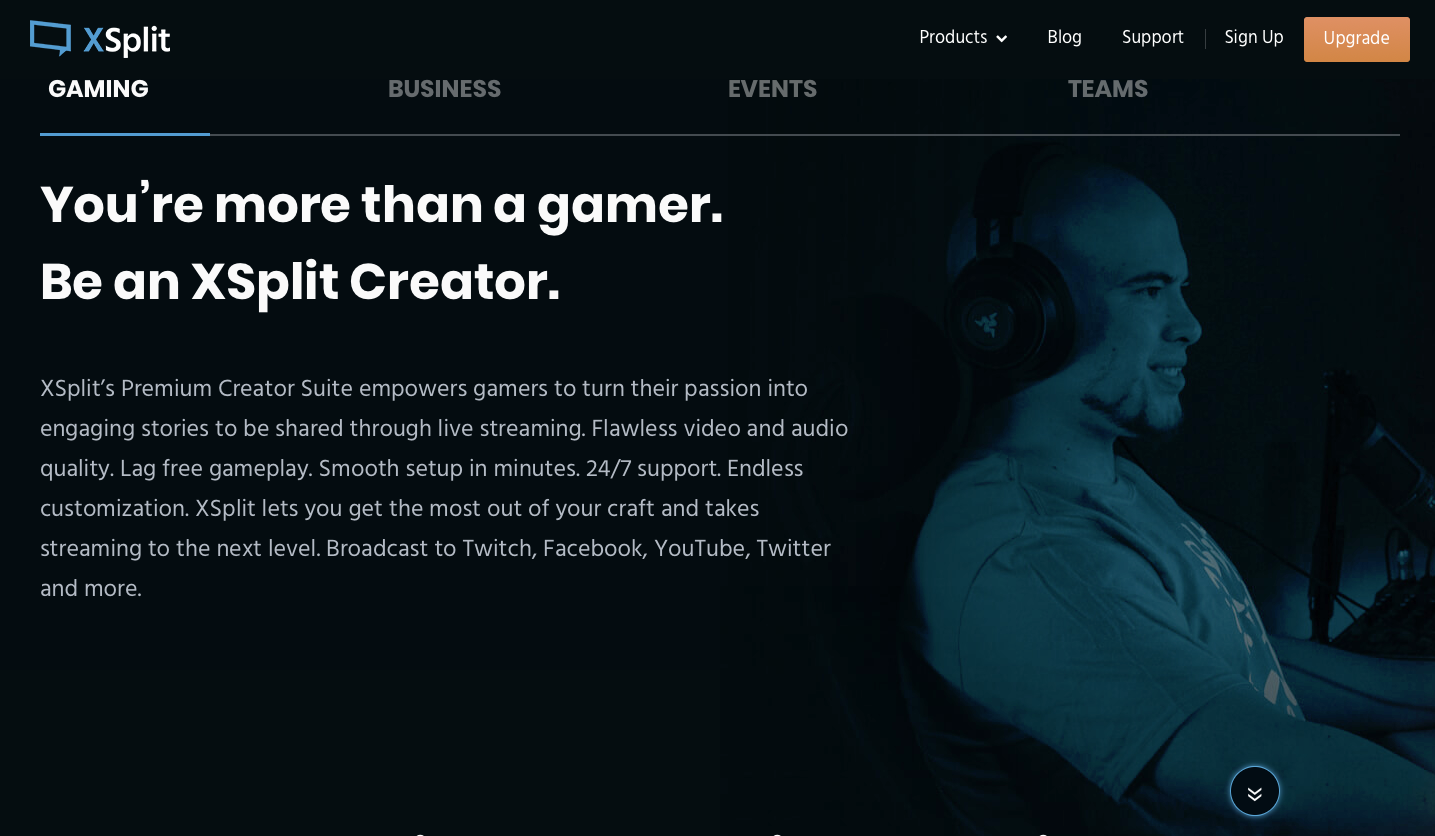
- You can set up hotkeys for effective streaming.
- It also has automatic scene switcher
- You can draw on scenes by using a whiteboard plugin.
- It allows you to blur the background by simply putting green color in the Livestream.
- It is available for Windows 7 and above.
- If you are using Xsplit for your gaming channel, try and download Xsplit Gamecaster.
- Xsplit Video Editor is also available to parallel edit your youtube videos.
VMix
To begin with, VMix is both youtube live streaming software and Facebook lives streaming software. To simplify, Vmix allows you to stream live on any social media platform. Vmix allows you to do all in one in a single click. You can create a live video, stream live video on youtube and Facebook, and also record a live video streaming on youtube.
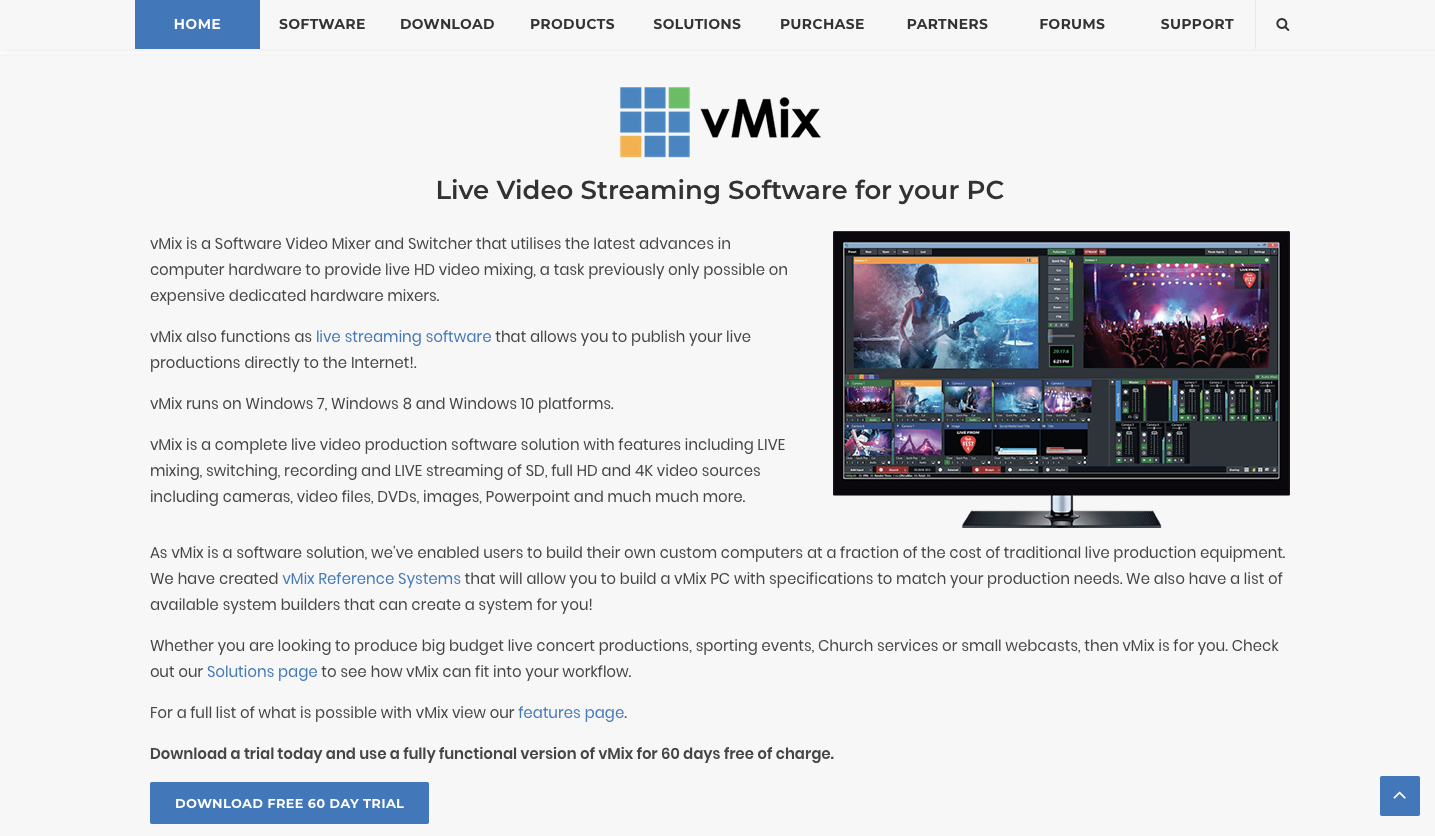
Site Link: https://www.vmix.com
Now, you can download vMix and start your free trial today. Vmix is a brand known for several high-end editing and streaming software. One of them is vMix Social. With Vmix, you can also view and reply to comments from the audience on your youtube live video. This software also helps you to manage your Livestream by filtering out non-responsive users. And, further, it tells you if viewers are recording your live video or not.
Filmora
Wondershare’s latest version Filmore9 is trending online on youtube for its cutting-edge youtube live stream supportive. Now you can tell your fans online about your live beauty, traveling, sports, gaming, cosmetics, and other experiences. It comes with multiple transition styles that help you in improving your video quality and attract an audience.
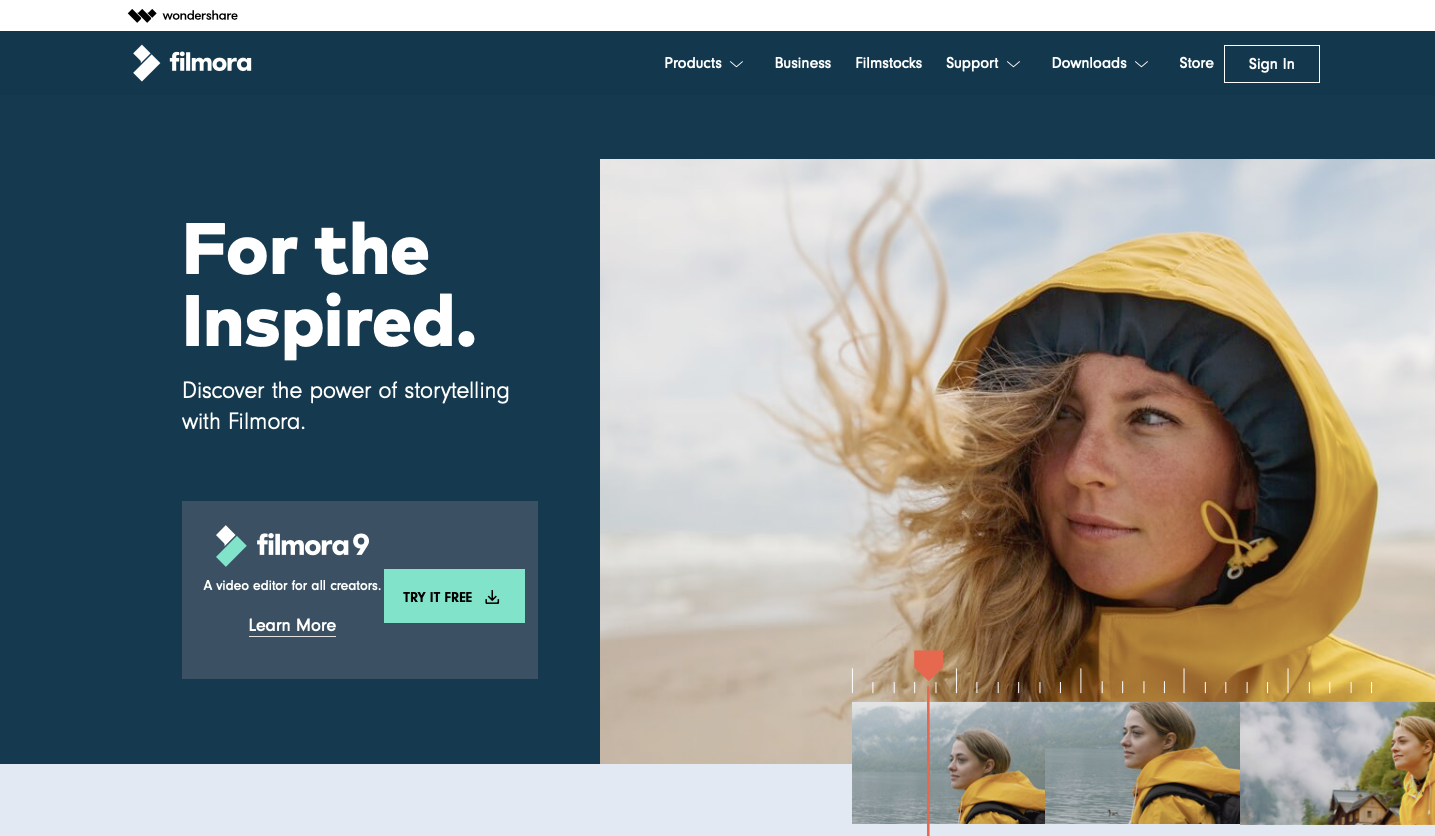
Site Link: https://filmora.wondershare.com/live-streaming/best-youtube-live-software-and-hardware.html
Best features of Filmora9 for youtube live stream:
- It is a cross-platform supportive software. You can use it on Windows, Mac, Linux, and smartphones.
- You can customize transitions.
- Edit youtube video for delivering high-end impressions among professionals/clientele.
- It has numerous filters, audio mixers, noise suppressors, and auto gain booster for attaining traffic.
- You can change themes as per day and night.
Cons of Filmora
- It does not work on Android.
- It costs up to or over 9.99$ per month based on the plan you choose.
Webcaster X1 for Youtube
Now, if you are using your mobile phone to stream live video on youtube, you should use Webcaster X1 for 100% smooth experience going live on youtube for the first time. If you are a professional YouTuber, you can purchase it at a one-time cost of $329.95. This webcaster X1 software, as well as hardware, is better than any digital camera or DSLR.
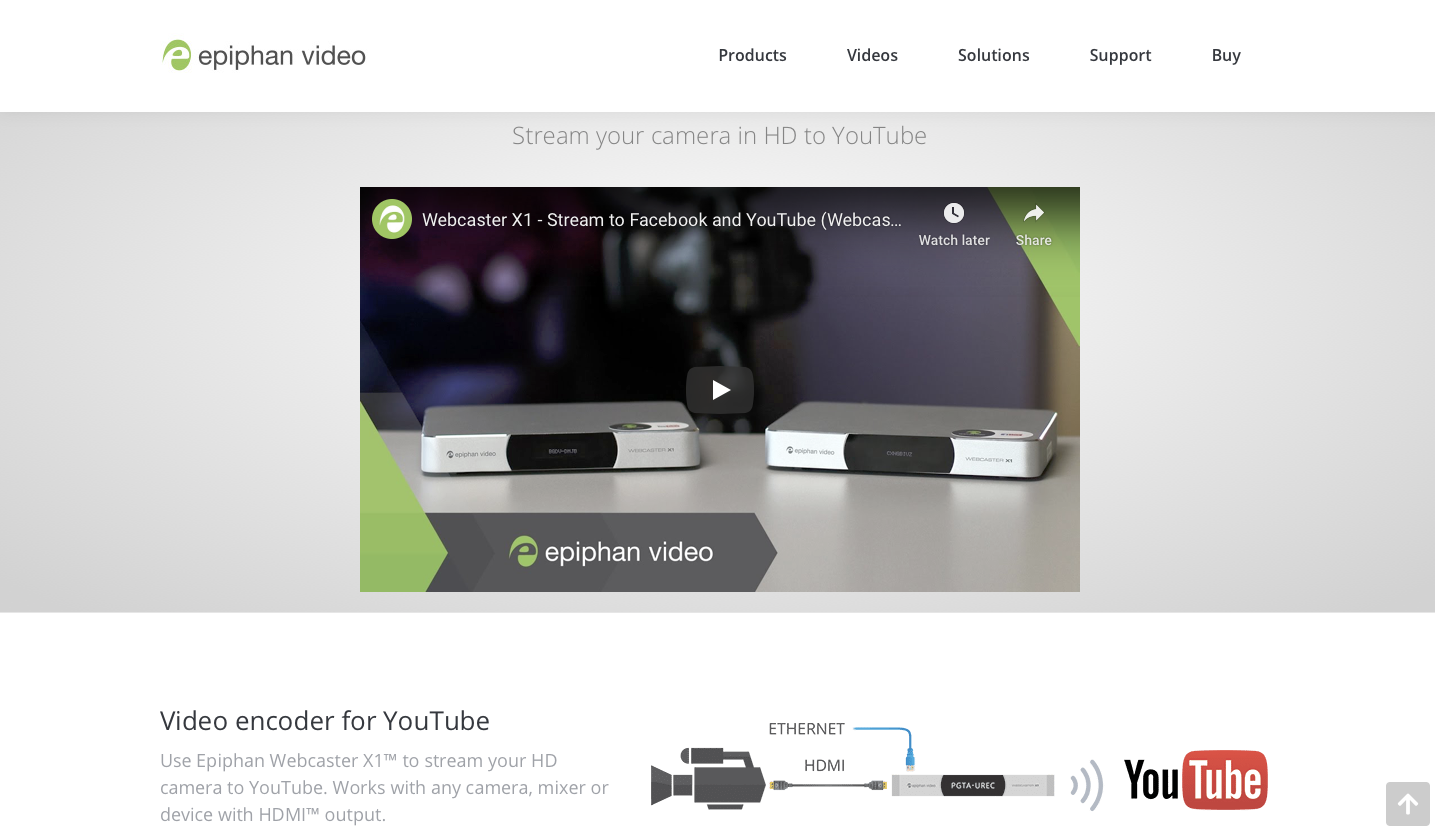
Site Link: https://www.epiphan.com/products/webcaster-x1-youtube/
Best features of webcaster X1:
- It is easy to set up.
- It supports both high-quality videos and audios.
- Advanced configuration is available.
- You can switch between WiFi and Ether connection during youtube streaming if the connection appears to be troubling.
Epilogue…
In conclusion, to start live streaming on youtube is very easy. All you need to do is influence your audience and upload interesting content there to increase subscribers. If you are posting a high-end content on youtube such as tutorials, technical tutorials, and so on, youtube pays well for such videos.
For more information, connect with us online. Good luck with your first youtube live streaming.









