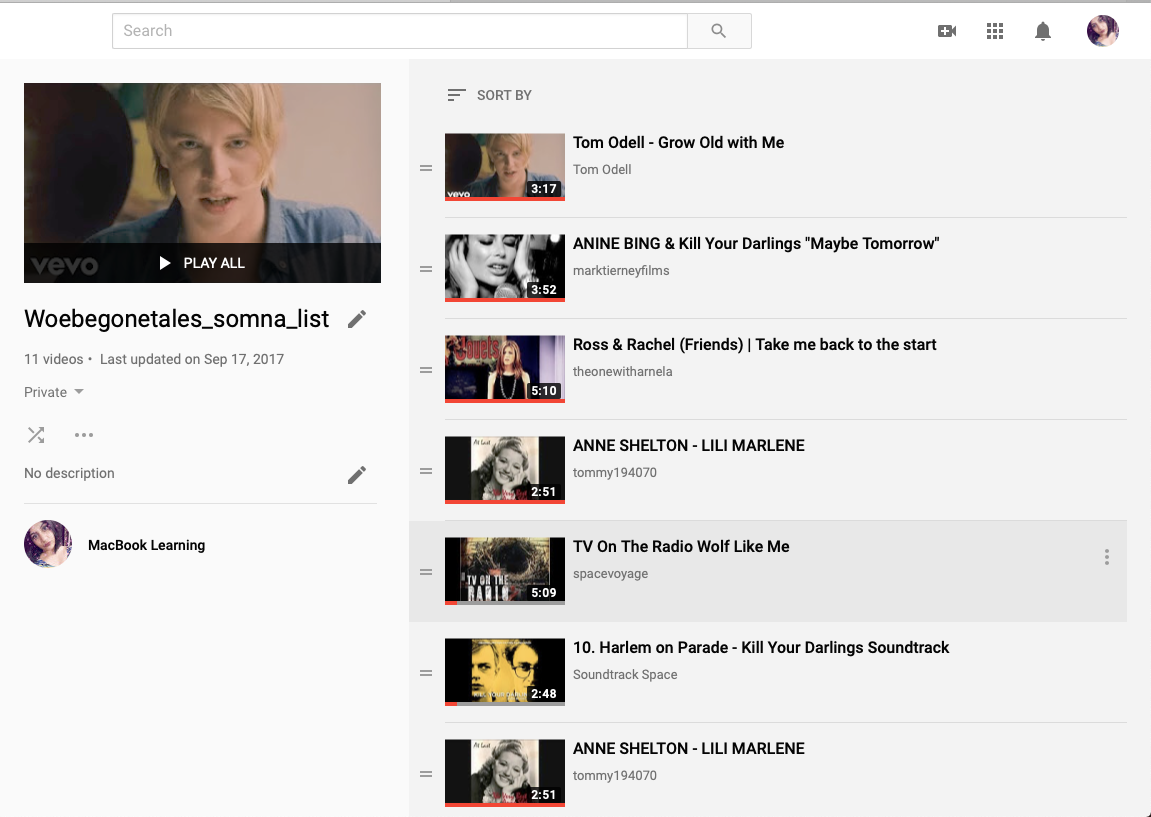Youtube has become one of the top-notch streaming channel/social media sites on the web. Whether you desire to watch movies, web series official trailers, NEWS, tutorials, celebrity interviews, and whatnot! youtube is a hub. However, more often than not, you may come across videos that you desire to play from time-to-time. Yes! We are talking about your favorite music videos, dance videos, tutorial videos, or any other specific video that helps you in some way! You can save these videos to your playlist and save yourself from searching it on youtube every time you urge to watch them. Yet, how to create playlist in youtube? It is the main question. Well! In this reading, we are going to tell you anything and everything you need to know about the youtube playlist.

So, let’s get started!
Table of Contents
How do you create a Playlist?
To begin with, a youtube playlist is a collection of videos on youtube that you can watch online anytime and anywhere. You can keep your playlist public as well as private. Furthermore, these youtube playlists are sharable, and thus, you can share it with your friends to partake in similar entertainment experiences.
For the most part, many viewers question why they could not add a few categorized videos to their youtube playlist? The answer is “These videos are set for kids only.” To summarize, youtube gives you an option when you upload any video on the platform. It asks “whether this video is for kids.” If the YouTuber has set this video for kids, you would not be able to watch it or save it to your playlist as another YouTuber.
How to create playlist in youtube channel?
Check out the following instruction guide to create a playlist on youtube channel:
- Play the video that you want to add to your youtube playlist.
- Click on the “Save” button at the bottom of the video.
- Now, click on the playlist that you desire to add the video too.
- Or, if you don’t have any existing playlist on youtube, click on “Create a new playlist” option.
- Further, enter the name of the playlist.
- Select whether you want it to be private, public, or unlisted.
- Click on the “Create” button at the bottom.
- Your youtube playlist is ready.
How to edit a playlist on a youtube channel?
By editing a youtube playlist, you can easily change a playlist’s title, its privacy status, and add/delete any video from the playlist.
How to change a youtube playlist name and privacy status?
- Click on the menu button (three lines) on the left side of the screen. (if you are using a computer)
- Go to Library (if you are using Smartphone)
- Go to the playlist that you want to edit.
- Click on the “Edit Playlist” option (edit symbol)
- Now, remove the former title of the playlist.
- Type new youtube playlist title
- Add the description below if you want.
- At the bottom, change privacy status, from private to public/unlisted or vice versa.
- Click on the “GO” symbol at the top-right of the screen.
- You have successfully changed the youtube playlist name and privacy status.
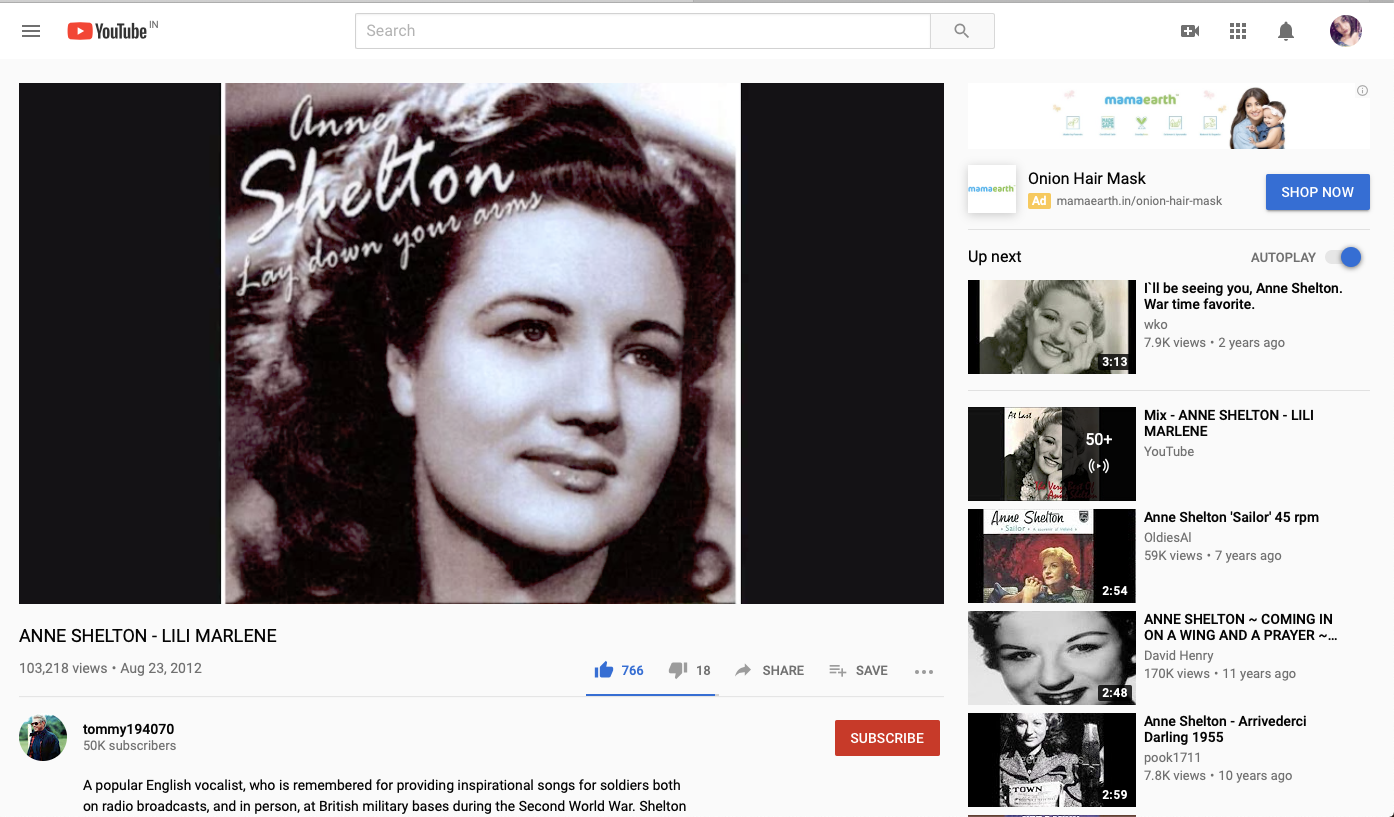
How to delete a playlist on youtube?
- Go to the playlist that you want to delete.
- Click on the (…) symbol.
- A dropdown box will appear on the screen.
- Go at the bottom of this box and click on the “Delete Playlist.”
- Your action is done. You cannot undo this.
How to create a youtube playlist without ads?
To begin with, youtube videos uploaded by third-parties on youtube like channel runners, YouTubers, and others, such videos have ads. Therefore, there is no way you can create a youtube playlist without ads. On the other hand, in case, the video is specifically uploaded by youtube, then, such a video does not have any ads. Hence, you can add such a video in your youtube playlist without advertisements.
Moreover, if you want to remove ads from your youtube playlists, you can purchase a youtube premium. Check out the benefits of the youtube premium here.
- All videos become Ad-free.
- You can play youtube in the background.
- You can download any youtube video and play offline while commuting.
- Get access to a youtube music premium that allows you to screen lock.
- It costs only $11.99 per month.
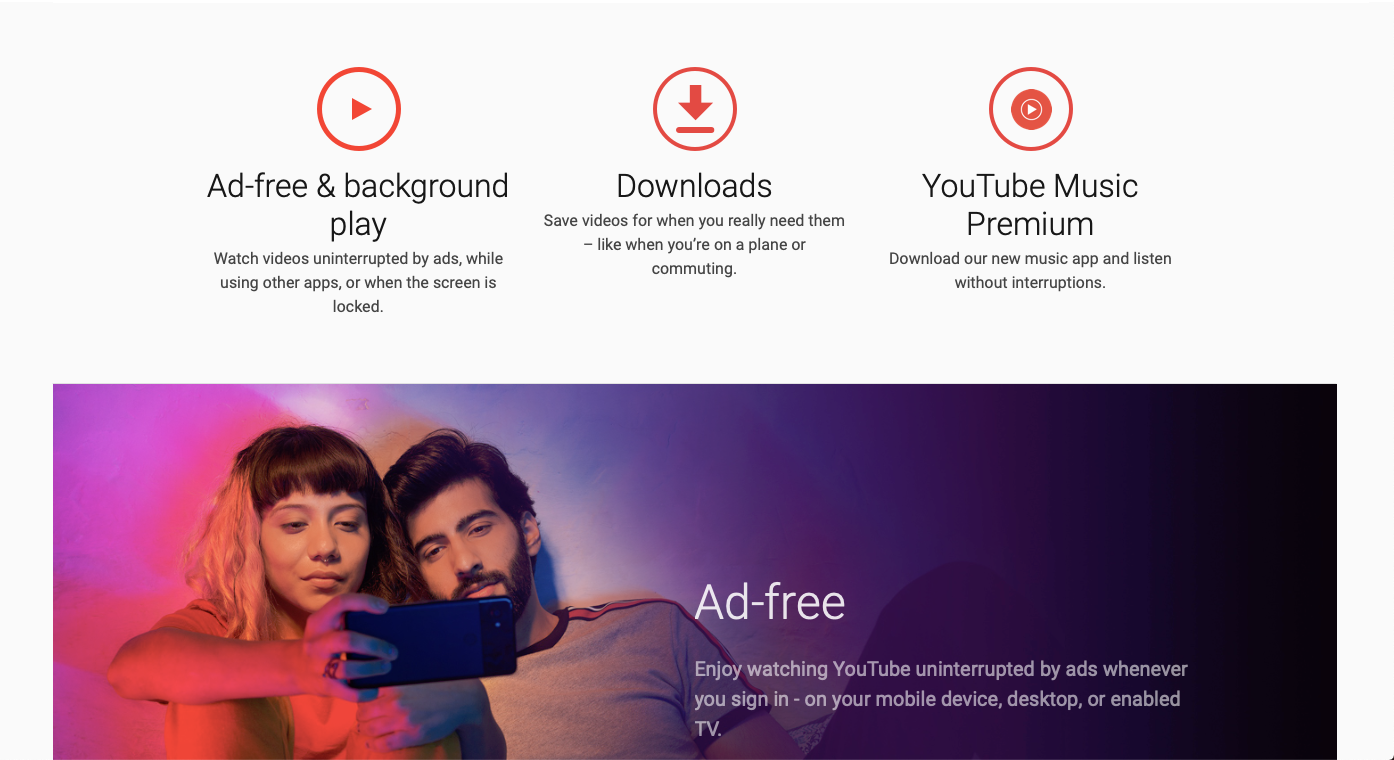
Youtube Playlists vs. Youtube History
Is youtube my playlist history? To begin with, several youtube users often take a youtube playlist for youtube history. However, there are various countable differences between youtube playlist and youtube history.
- Youtube playlist is a collection of videos that you intentionally save to watch again or watch later. On the other hand, youtube history shows all the videos that you have watched today, yesterday, or for a week.
- You can name a youtube playlist. But, you cannot name youtube history.
- You can watch a year old video in your youtube playlist. However, you can track the YouTube history record of a 1-year-old.
- Youtube playlist is sharable with your friends but youtube history is non-sharable.
- You can shuffle youtube playlist but you cannot shuffle youtube history.
- The Youtube playlist is not searchable by year. You can search youtube history by year.
Can everyone see my playlist on youtube?
Well! According to youtube playlist settings, you can set up who can view your playlist on youtube. For starters, you can set up your youtube playlist’s privacy status to “private.” This way no one can view your playlist except you while streaming on your youtube account.
If you change your youtube playlist to “public,” every visitor on your youtube channel can view your playlist. See above to change your youtube playlist privacy status.
Create a youtube playlist vs. Create a youtube channel
For the most part, many viewers also confuse between a youtube channel and playlist. A youtube channel is a personalized youtube platform where you can upload videos for your audience. All videos on your channel are public. Hence, any visitor on your channel can view the videos.
On the other hand, a youtube playlist is a collection of videos that you save to play later or play again. You can privatize your youtube playlist or share it with your friends. However, you cannot share a youtube channel with your friends and they cannot benefit from the same expect viewing videos.
Top 3 Software to create a playlist
Vevo Playlist
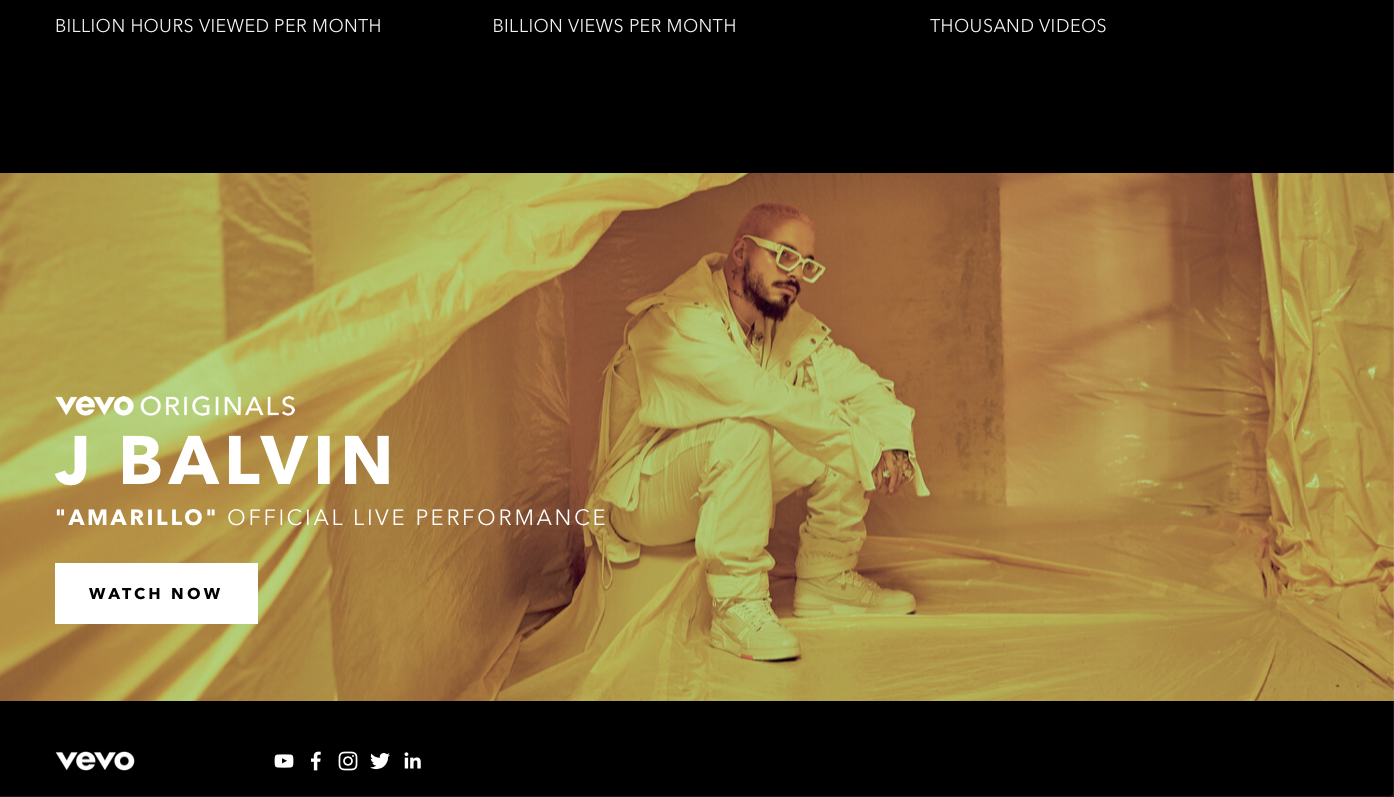
Are you looking for an app like a youtube playlist? Well! One of the best alternatives is “Vevo.” It is a high-end video hosting platform that allows users to stream videos for free online. Any music video that is launched by Universal Music Group, Sony Music Entertainment, and EMI.
Site Link: https://www.vevo.com/register
You can also purchase a vevo premium to stream music videos without buffering. This software has been running wild and trending since its establishment in 2009.
Facebook Playlist
The Facebook playlist is one of the world-class features of prominent social media sites, I .e.., Facebook. A user can easily save any video to the Facebook playlist and play it later. You can save as many videos as you want on Facebook. It also allows you to delete the entire playlist or simply a video from the playlist at a time.

Site link: https://www.facebook.com
To create a Facebook playlist, go to any Facebook video that you want to save. Click on the (…) symbol at the top. Next, click on the “Save Video” option. Further, click on “New Collection.” Now, name your playlist and click on the “Create” option. Your Facebook playlist is ready.
Spotify Playlist
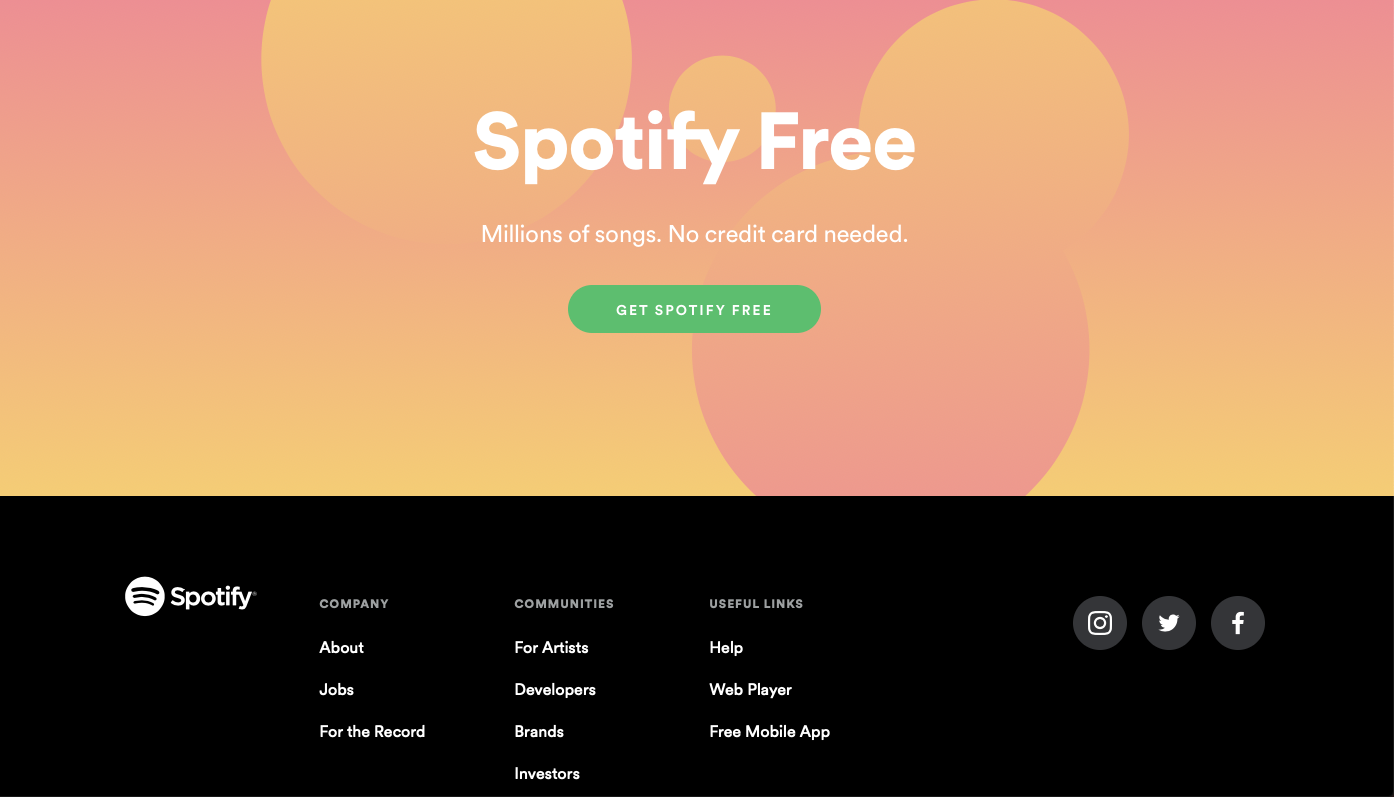
If you are looking for a free music video collection into a playlist, you can make a Spotify playlist online on your Smartphone. Not only does Spotify protect your personal data while making a playlist, but it also saves the user’s mobile data.
Site Link: https://www.spotify.com/in/free/
Several users find the youtube playlist and facebook playlist disturbing as these sites keep streaming. On the other hand, Spotify is a high-end playlist app where you can improve your professional skills by shuffling music and creating a remix.
Apple Music Playlist
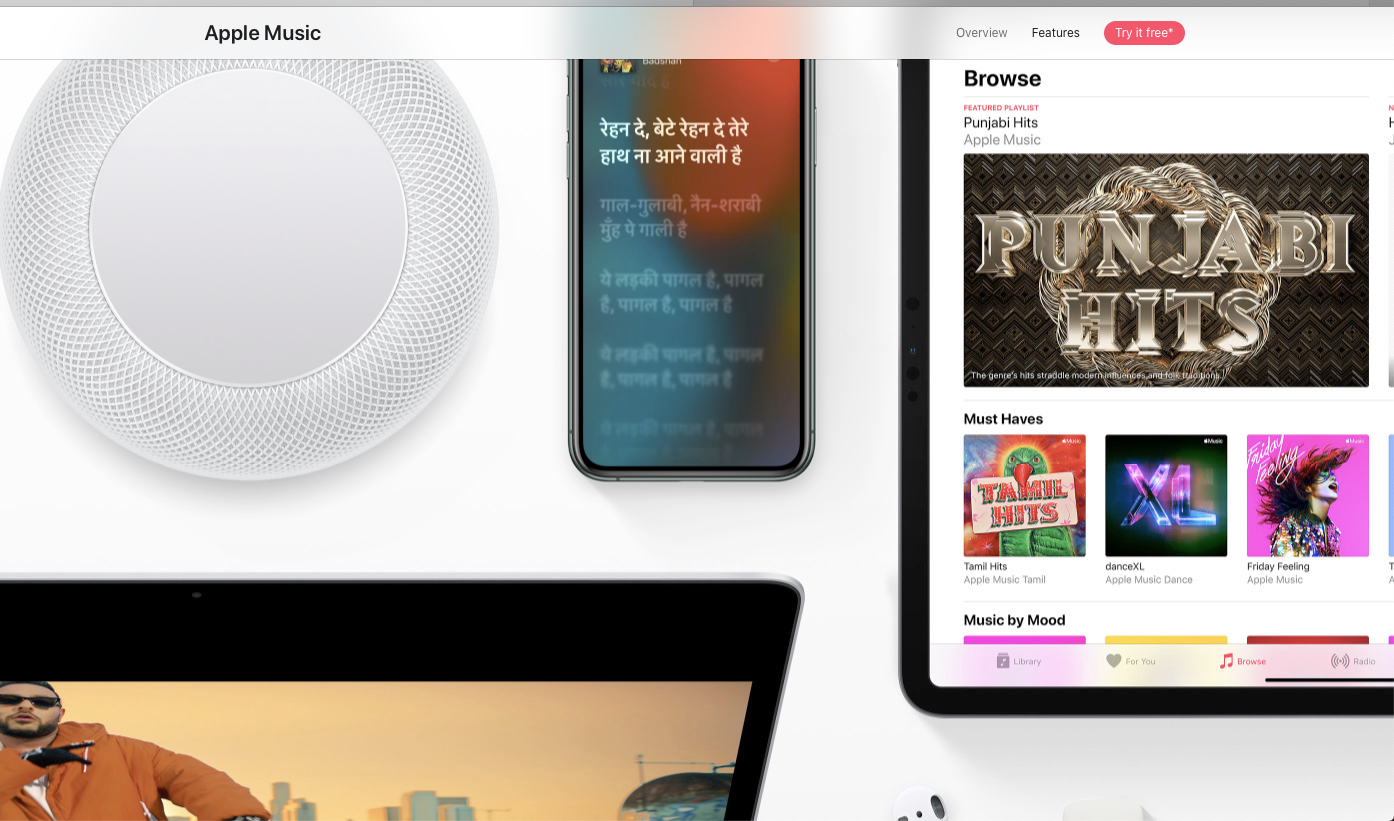
Apple Music is a hub of over 60 million music videos and audios. Now, you can enjoy music by playing your apple playlist on MacBook, iPhone, iPad, and other media-supportive apple devices. You can also download your entire apple music playlist and enjoy music offline while traveling in a closed network area such as Metro, Airplane, and whatnot!
Site Link: https://www.apple.com/in/apple-music/
Apple Music playlist delivers 3D to 8D music listening experience. You can stream oldest to latest music audios on Apple Music for free. So, are you ready to replace the youtube playlist to Apple Music for a high-end music experience?
Epilogue…
In conclusion, Youtube is leading in the context of allowing users to collect and personalize their favorite videos. In this reading, you can learn how to create playlist in youtube? You can either use a PC or Smartphone to do so. If you are not a big fan of youtube playlist, try out the top 4 sites like youtube.
For more information, you can connect with us online. Above all, for creating a youtube channel, you can find a very simple guide on this platform. We impart you with the easiest way to create youtube channel art and whatnot! Fulfill your passion today, your career will follow tomorrow!
Also Read: How to download music from Youtube?